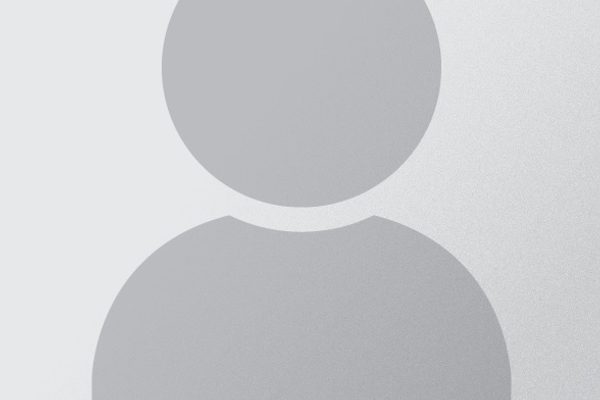The main idea of the transparency forms appears in 90's I use it in some desktop games and some funny birthday animation cards for my family and my friend's kids.
This year I started publishing in Learnfly some programming language courses and thought to add some fun to the training materials. So, I start a course teaching parents how to create Cartoon stories in 10 minutes for their kids and the other one is how to design modern proficient forms for Visual studio without using the complicated Paint shop Pro or Photoshop just
using PowerPoint and Microsoft Paint. I tested the idea with some Mechanical engineers who needed to design a Gas Compressor Calculator parameters with and charts. The modern design was simply put amazing because it contains the image of a Gas Compressor in the background with an opacity of 0.5 and all other controls of the form have an opacity of 1. I hope you enjoy the simple idea of this design. And use it in great applications and software.
Today we’re happy to announce that the Windows Forms designer for .NET Core projects is now available as a preview in Visual Studio 2019 version 16.6! We also have a newer version of the designs available in Visual Studio 16.7 Preview 1!
What’s available in the designer
All Windows Forms controls except DataGridView and ToolStripContainer (these are coming soon)
UserControl and custom controls infrastructure (only available since Visual Studio 16.7 Preview 1 version)
All designer functionality, such as
drag-and-drop
selection, move and resize
cut/copy/paste/delete
integration with Properties Window
events generation and so on
New WebView2 control This chromium-based embedded browser control allows the rendering of web content (HTML/CSS/JavaScript) for .NET apps. It is supported in both .NET Core and .NET Framework platforms for Windows Forms and WPF applications. You can find a getting started tutorial in the Microsoft documentation and we will publish a blog post dedicated to WebView2 control in the nearest future.
Local resources
Partial support for localization
Localizable properties of the controls and UserControl can be serialized into ResX-files (by setting the Localizable property to true).
Different languages are supported via changing Language properties.
Additional Cultures are added in the preview of .NET 5 according to the International Components for Unicode Standard (ICU).
What’s coming next
Project resources
Complete localization
Inherited dialogs support
Data binding scenarios
This work is in progress, and you already can see some results in the Visual Studio 16.7 Preview 1 designer.
Third-party control vendors support




 Tech & IT
Tech & IT
 Business
Business
 Coding & Developer
Coding & Developer
 Finance & Accounting
Finance & Accounting
 Academics
Academics
 Office Applications
Office Applications
 Art & Design
Art & Design
 Marketing
Marketing
 Health & Wellness
Health & Wellness
 Sounds & Music
Sounds & Music
 Lifestyle
Lifestyle
 Photography
Photography