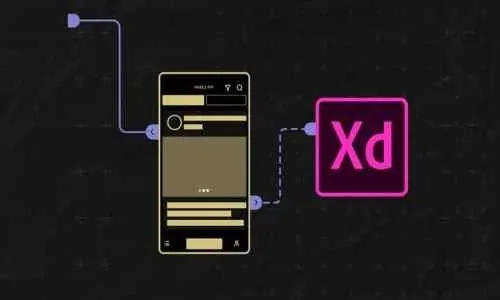This plan includes
- Limited free courses access
- Play & Pause Course Videos
- Video Recorded Lectures
- Learn on Mobile/PC/Tablet
- Quizzes and Real Projects
- Lifetime Course Certificate
- Email & Chat Support
What you'll learn?
- Define Product Scope & Feature Matrix.
- User + Stakeholder Interviews.
- Building Personas, Journey Maps, User Stories + User Scenarios.
- Affinity Diagram, User Flows and Site Maps.
- User Lifecycle Funnel - Birds eye view of UX Process.
- Usability Tests - First Impressions, Essential Task tests, Surveys.
- Ideation, Wireframing and Prototyping.
- Master UX Process in simplified way.
Course Overview
When a beginner start their User Experience Design process, they get confused about where to start the UX Design Process. There are hundreds of things involved in a UX Design process and each design firm uses their own version of this User Experience Process.
Project based course –
→ Creating and Improving User Experience of an Ecommerce Startup called Frokland
Should we start with User Interviews, Personas or Customer Journey Maps? Should we first define the scope of the product? Which UX process is related to Users or the Business?
In this course, you will learn how to start User Experience process in a simplified way for beginners and why do we need User personas, feature matrix, competitive analysis etc…
You will get tons of DOWNLOADABLE RESOURCES in the format of
- PDF Notes
- UX Templates to get started
You will learn about
- User Life-cycle Funnel
- Defining the Scope of the Product
- Stakeholder Interviews
- User Interviews
- WAAD Affinity Diagram
- User Personas
- Empathy Maps
- User Journey Maps
- Feature Matrix
- Competitive Analysis
- User Scenarios
- User Stories
- Hierarchical Task Inventory Model
- User Flows
- Site Maps
- Card Sorting for Information Architecture
- Task Interaction Models
- Wireframes
- Prototypes (in details with types of prototypes)
- Usability Tests
- First Impressions Test (5 seconds test)
- Essential Task Test
- Workaround Test
- Surveys & Questionnaire
I will also show you few online tools to create User Flows, Site maps, Card Sorting, Personas and User Journey maps so you can create them online with ease
If you have any question, you can always ask me
Now let’s dive into the course and start learning the UX process in detail
Pre-requisites
- No requirements, just a curious mind.
Target Audience
- Graphic Designers, Developers, Entrepreneurs, Web Developer, UX Designer, UI Designer and Web Designer.
- Anyone who wants to learn UX Process.
Curriculum 42 Lectures 04:26:34
Section 1 : Introduction to the UX Process Course.
- Lecture 2 :
- Aligning User's mind with the Business and Product .
- Lecture 3 :
- UX Process Steps - Which is related to Users and which to Business?
- Lecture 4 :
- User Life Cycle Funnel to see broader prespective.
- Lecture 5 :
- UX Facts you must memorize.
- Lecture 6 :
- Define Scope of your Project.
- Lecture 7 :
- User Experience Process at Macro & Micro Level.
- Lecture 8 :
- Simple 4 Step UX Process .
- Lecture 9 :
- UX Process Simplified Diagram.
- Lecture 10 :
- Top to Bottom UX Process in Detail.
- Lecture 11 :
- Download Resources and PDF Notes.
- Lecture 12 :
- UX Process Templates Resources
Section 2 : User Research and Business Research - Gathering data and making sense of it.
- Lecture 1 :
- Stakeholder Interviews.
- Lecture 2 :
- User Interviews.
- Lecture 3 :
- Work Activity Affinity Diagram.
- Lecture 4 :
- User Personas.
- Lecture 5 :
- Online Tools to create Personas.
- Lecture 6 :
- Empathy Maps.
- Lecture 7 :
- How to do Competitive Analysis?
- Lecture 8 :
- Feature Matrix - Deciding which features to build first.
Section 3 : UX Design Process - Models and Diagrams.
- Lecture 1 :
- About Models & Diagrams.
- Lecture 2 :
- System Model of your Product.
- Lecture 3 :
- User Journey Maps.
- Lecture 4 :
- User Scenarios.
- Lecture 5 :
- User Stories.
- Lecture 6 :
- Hierarchical Task Inventory Model.
- Lecture 7 :
- Use Case Diagram in UX Process.
- Lecture 8 :
- Task Interaction Models.
Section 4 : Information Architecture, Card Sorting, Wireframes Prototypes and Detailed Specs
- Lecture 1 :
- Information Architecture and Card Sorting Technique.
- Lecture 2 :
- Ideation & Quick Sketching.
- Lecture 3 :
- User Flows + Site Maps.
- Lecture 4 :
- User Flow Diagrams and it meanings of its symbols.
- Lecture 5 :
- Creating Wireframes with your UX Design Findings.
- Lecture 6 :
- All about Prototypes.
- Lecture 7 :
- UX Deliverables.
Section 5 : Usability Testing and Development Phase.
- Lecture 1 :
- Working with Developers as a UX Designer.
- Lecture 2 :
- 4 Major Types of Usability Tests.
- Lecture 3 :
- First Impressions Test (5 Second Test).
- Lecture 4 :
- Walkaround Usability Test.
- Lecture 5 :
- Essential Tasks Usability Test.
- Lecture 6 :
- User Surveys and Questionnaire.
Section 6 : Whats Next.
- Lecture 1 :
- What to do now?
Our learners work at
Frequently Asked Questions
How do i access the course after purchase?
It's simple. When you sign up, you'll immediately have unlimited viewing of thousands of expert courses, paths to guide your learning, tools to measure your skills and hands-on resources like exercise files. There’s no limit on what you can learn and you can cancel at any time.Are these video based online self-learning courses?
Yes. All of the courses comes with online video based lectures created by certified instructors. Instructors have crafted these courses with a blend of high quality interactive videos, lectures, quizzes & real world projects to give you an indepth knowledge about the topic.Can i play & pause the course as per my convenience?
Yes absolutely & thats one of the advantage of self-paced courses. You can anytime pause or resume the course & come back & forth from one lecture to another lecture, play the videos mulitple times & so on.How do i contact the instructor for any doubts or questions?
Most of these courses have general questions & answers already covered within the course lectures. However, if you need any further help from the instructor, you can use the inbuilt Chat with Instructor option to send a message to an instructor & they will reply you within 24 hours. You can ask as many questions as you want.Do i need a pc to access the course or can i do it on mobile & tablet as well?
Brilliant question? Isn't it? You can access the courses on any device like PC, Mobile, Tablet & even on a smart tv. For mobile & a tablet you can download the Learnfly android or an iOS app. If mobile app is not available in your country, you can access the course directly by visting our website, its fully mobile friendly.Do i get any certificate for the courses?
Yes. Once you complete any course on our platform along with provided assessments by the instructor, you will be eligble to get certificate of course completion.
For how long can i access my course on the platform?
You require an active subscription to access courses on our platform. If your subscription is active, you can access any course on our platform with no restrictions.Is there any free trial?
Currently, we do not offer any free trial.Can i cancel anytime?
Yes, you can cancel your subscription at any time. Your subscription will auto-renew until you cancel, but why would you want to?
Instructor

337648 Course Views
4 Courses



 Tech & IT
Tech & IT
 Business
Business
 Coding & Developer
Coding & Developer
 Finance & Accounting
Finance & Accounting
 Academics
Academics
 Office Applications
Office Applications
 Art & Design
Art & Design
 Marketing
Marketing
 Health & Wellness
Health & Wellness
 Sounds & Music
Sounds & Music
 Lifestyle
Lifestyle
 Photography
Photography