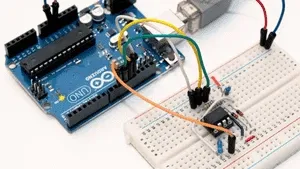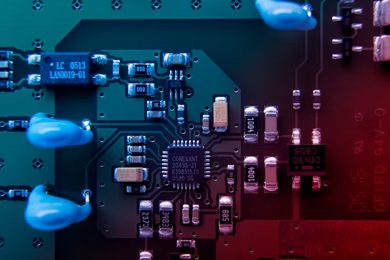This plan includes
- Limited free courses access
- Play & Pause Course Videos
- Video Recorded Lectures
- Learn on Mobile/PC/Tablet
- Quizzes and Real Projects
- Lifetime Course Certificate
- Email & Chat Support
What you'll learn?
- Embedded Systems Programming with Arduino
- Learn Arduino Microcontroller Board
- Project Making with Arduino
- Ultrasonic, Temperature , Humidity, Light, I2C, SPI, SD Card and many such interfaces with Arduino
- Arduino Complete project Making
- Experimenting with Arduino on hardware (Program downloading)
- Experimenting Arduino without having hardware (on simulations)
- Learn To use Input and Outputs of Arduino
- Interfacing with real world devices like relay, switch, led's and sensors
- C programming for arduino
Course Overview
Are you passionate about circuits and coding?
Do you want to learn Arduino faster than ever?
Go on…
I firmly believe that anyone, irrespective of experience, age or technical background can learn and experiment with technologies. With the single goal in mind, I've created this Course on Embedded Systems designing with Arduino.
And I also believe from my personal experience of more than a decade, that
LEARNING should not be LENGTHY!!!
My purpose is to get you started quickly with Arduino and start programming and making systems fast, with less learning and more experimenting. Hence the course is divided into small chunks which you can jump directly at any time and learn any particular module you’re interested in.
You’ll download your first program into Arduino Board within 30 minutes of starting this course
Arduino is probably the number 1 microcontroller board used today in the world in a variety of industries , be it for prototyping the new product or just creating a hobby project for your home. Arduino is no 1 choice of many developers as well as hobbyists. And this course is to make you an expert in Arduino. Yes you've read it correct, an expert!!!
This course includes many interfaces starting from LEDs to I2C interface and memory card data logger. See complete list below
This Course is suitable for Everyone Including:
· Complete Newbees
· Arduino Hobbyists
· Students (School / college)
· Working Professionals
· Retired Personal’s seeking interested in DIY hardware
This is a complete course on learning Arduino Programming, interfacing and creating projects using Arduino with more than 30 different project and tasks included with this course. Everything related to Arduino programming and connecting various interfaces with Arduino is covered in complete details, yet the course length is such that anyone can finish it within a single week.
This is a complete hand on driven course with more than 30 different programs/projects to be done throughout.
You can enrol and start experimenting with this course even if you do not have Arduino board!!!
Yes, I’ve included steps and instructions to use a free online simulator for Arduino where you can perform most of your programs, so if you don’t have Arduino board, or just planning to purchase, you can still enrol to this course, start learning and gather your hardware later.
List of Hardware Interfaces to learn
-
LEDs
-
Switches
-
Buzzer
-
Relay
-
DC Motor
-
Servo Motor
-
PWM
-
Analog Input
-
Voltmeter
-
Thermometer
-
Light Sensor
-
Temperature and Humidity sensor
-
Keypad Interfacing
-
Ultrasonic Distance Sensor
-
Serial port
-
Liquid Crystal Display
-
I2C
-
SPI
-
Real Time Clock
-
Memory Card interfacing and data logger
-
Usage of EEPROM Memory.
You're also going to learn about
-
How to use breadboard
-
whats the difference between C and Arduino's C programming
-
Simulating Arduino using online tool
-
Project Making Tips
Anyone can not only learn but excel in arduino and hardware project making
Don’t get overwhelmed by the long list of interfaces to study. All of these are included to make you an expert in as less time as possible. Although its an advanced course, its equally applicable to everyone. Even if you’re complete newbee who’s never done coding before or never seen or used Arduino, you can still join and start experimenting.
All the source codes are included in the downloads area of respective lesson so that you can either try them yourself or just directly download them and start using.
I’ve been training and developing Arduino based systems for about 10 hours a day for more than 10 years, I’ve trained students from age 7 to 70 and have trained more than 10000 students from over 65+ countries. So when I say you can learn and excel in Arduino in quickest possible time, I mean it.
Enroll now and start experimenting with Arduino!!!
Pre-requisites
- Strong desire to learn and have fun wit Arduino and embedded systems
- Basic Understanding of Electronic Components
Target Audience
- Professionals looking to sharpen Hardware skills
- Students looking for help in their studies and project works
- Hobbyists trying to develop next weekend project
- Artists who're trying to learn Arduino because of its simplicity and power to create amazing projects
- Anyone who's interested in Creating projects
- School Students looking for Maker Skills
Curriculum 65 Lectures 06:47:50
Section 1 : Introduction
Section 2 : Introduction To Embedded System
- Lecture 1 :
- Embedded System Lecture_1
- Lecture 2 :
- Embedded System Lecture_2
- Lecture 3 :
- Embedded System Lecture_3
- Lecture 4 :
- Embedded System Lecture_4
- Lecture 5 :
- Embedded System Lecture_5
- Lecture 6 :
- Embedded System Lecture_6
Section 3 : Introduction To Arduino Board
- Lecture 1 :
- Intro To Arduino Lecture 1
- Lecture 2 :
- Arduino LED Program Lecture 2
- Lecture 3 :
- Arduino Simulation Lecture 3
Section 4 : Difference between C Syntax of Arduino and C Coding
- Lecture 1 :
- Arduino Vs C Differences
- Lecture 2 :
- C vs Arduin Differences
Section 5 : Breadboard
- Lecture 1 :
- Breadboard
Section 6 : LED Interfacing
- Lecture 1 :
- LED Chapter 1
- Lecture 2 :
- LED Chapter 2
- Lecture 3 :
- LED Chapter 3
- Lecture 4 :
- LED Chapter 4
Section 7 : Buzzer
- Lecture 1 :
- Buzzer Chapter 1
- Lecture 2 :
- Buzzer Chapter 2
Section 8 : Switch Interfacing
- Lecture 1 :
- Switch Interfacing_1
- Lecture 2 :
- Switch Interfacing_2
- Lecture 3 :
- Switch Interfacing_3
- Lecture 4 :
- Switch Interfacing_4
Section 9 : Serial Port
- Lecture 1 :
- Serial Chapter 1
- Lecture 2 :
- Serial Chapter 2
- Lecture 3 :
- Serial Chapter 3
- Lecture 4 :
- Serial Chapter 4
- Lecture 5 :
- Serial Chapter 5
- Lecture 6 :
- Serial Chapter 6
Section 10 : LCD Interfacing
- Lecture 1 :
- LCD Chapter 1
- Lecture 2 :
- LCD Chapter 2
Section 11 : Keypad
- Lecture 1 :
- Concepts around keypad
Section 12 : Analog Input
- Lecture 1 :
- Analog To Digital Converter Chapter 1
- Lecture 2 :
- Analog To Digital Converter Chapter 2
- Lecture 3 :
- Analog To Digital Converter Chapter 3
- Lecture 4 :
- Analog To Digital Converter Chapter 4
- Lecture 5 :
- Analog To Digital Converter Chapter 5
Section 13 : LDR
- Lecture 1 :
- LDR Chapter 1
- Lecture 2 :
- LDR Chapter 2
Section 14 : Ultrasonic Distance Sensing
- Lecture 1 :
- Ultrasonic Chapter 1
- Lecture 2 :
- Ultrasonic Chapter 2
Section 15 : DHT Sensor
- Lecture 1 :
- DHDT Chapter 1
Section 16 : Relay Interfacing
- Lecture 1 :
- Relay Interfacing Chapter 1
- Lecture 2 :
- Relay Interfacing Chapter 2
- Lecture 3 :
- Relay Interfacing Chapter 3
Section 17 : EEPROM
- Lecture 1 :
- EEPROM
Section 18 : DC Motor Interfacing
- Lecture 1 :
- DC Motor Interfacing Chapter 1
- Lecture 2 :
- DC Motor Interfacing Chapter 1
Section 19 : Servo Motor Interfacing
- Lecture 1 :
- Servo Chapter 1
- Lecture 2 :
- Servo Chapter 2
Section 20 : PWM
- Lecture 1 :
- PWM Chapter 1
- Lecture 2 :
- PWM Chapter 2
- Lecture 3 :
- PWM Chapter 3
Section 21 : I2C
- Lecture 1 :
- I2C Chapter 1
- Lecture 2 :
- I2C Chapter 2
- Lecture 3 :
- I2C Chapter 3
- Lecture 4 :
- I2C Chapter 4
Section 22 : RTC
- Lecture 1 :
- RTC Chapter 1
- Lecture 2 :
- RTC Chapter 2
- Lecture 3 :
- RTC Chapter 3
- Lecture 4 :
- RTC Chapter 4
Section 23 : SD Card
- Lecture 1 :
- SD Chapter 1
- Lecture 2 :
- SD Chapter 2
Section 24 : Resources
- Lecture 1 :
- File Download
Section 25 : Conclusion
- Lecture 1 :
- Conclusion
Our learners work at
Frequently Asked Questions
How do i access the course after purchase?
It's simple. When you sign up, you'll immediately have unlimited viewing of thousands of expert courses, paths to guide your learning, tools to measure your skills and hands-on resources like exercise files. There’s no limit on what you can learn and you can cancel at any time.Are these video based online self-learning courses?
Yes. All of the courses comes with online video based lectures created by certified instructors. Instructors have crafted these courses with a blend of high quality interactive videos, lectures, quizzes & real world projects to give you an indepth knowledge about the topic.Can i play & pause the course as per my convenience?
Yes absolutely & thats one of the advantage of self-paced courses. You can anytime pause or resume the course & come back & forth from one lecture to another lecture, play the videos mulitple times & so on.How do i contact the instructor for any doubts or questions?
Most of these courses have general questions & answers already covered within the course lectures. However, if you need any further help from the instructor, you can use the inbuilt Chat with Instructor option to send a message to an instructor & they will reply you within 24 hours. You can ask as many questions as you want.Do i need a pc to access the course or can i do it on mobile & tablet as well?
Brilliant question? Isn't it? You can access the courses on any device like PC, Mobile, Tablet & even on a smart tv. For mobile & a tablet you can download the Learnfly android or an iOS app. If mobile app is not available in your country, you can access the course directly by visting our website, its fully mobile friendly.Do i get any certificate for the courses?
Yes. Once you complete any course on our platform along with provided assessments by the instructor, you will be eligble to get certificate of course completion.
For how long can i access my course on the platform?
You require an active subscription to access courses on our platform. If your subscription is active, you can access any course on our platform with no restrictions.Is there any free trial?
Currently, we do not offer any free trial.Can i cancel anytime?
Yes, you can cancel your subscription at any time. Your subscription will auto-renew until you cancel, but why would you want to?
Instructor

537379 Course Views
6 Courses



 Tech & IT
Tech & IT
 Business
Business
 Coding & Developer
Coding & Developer
 Finance & Accounting
Finance & Accounting
 Academics
Academics
 Office Applications
Office Applications
 Art & Design
Art & Design
 Marketing
Marketing
 Health & Wellness
Health & Wellness
 Sounds & Music
Sounds & Music
 Lifestyle
Lifestyle
 Photography
Photography