



 Tech & IT
Tech & IT
 Business
Business
 Coding & Developer
Coding & Developer
 Finance & Accounting
Finance & Accounting
 Academics
Academics
 Office Applications
Office Applications
 Art & Design
Art & Design
 Marketing
Marketing
 Health & Wellness
Health & Wellness
 Sounds & Music
Sounds & Music
 Lifestyle
Lifestyle
 Photography
Photography
More Learnfly
Business Solution Become an InstructorEclipse IDE: Integrated Development Environment for various programming languages, including Java and C++. Known for its extensibility and robust plugin ecosystem, Eclipse provides a comprehensive set of tools for code editing, debugging, and project management, enhancing developers' productivity.












Learn more topics in various categories at one place. Explore unlimited courses in other categories and up-skill yourself today.

 Jazeb Akram
Jazeb Akram 4.2 771159 Beginner Level

 John Hedengren
John Hedengren 4.1 569062 All Level

 Ranjan Pandey
Ranjan Pandey 4.1 346728 All Level

 Muhammad Ahsan Pervaiz
Muhammad Ahsan Pervaiz 4.2 101337 All Level

 Pieter Vliegenthart
Pieter Vliegenthart 4.6 100916 All Level

 Jerome P.
Jerome P. 4.8 100881 All Level

 Senol Atac
Senol Atac 4.9 100091 All Level

 Vikas Munjal
Vikas Munjal 4.8 100064 Beginner Level

 Avinash A
Avinash A 4.8 100013 All Level

 Arunnachalam RS
Arunnachalam RS17 Lectures Beginner Level

 Arunnachalam RS
Arunnachalam RS17 Lectures Beginner Level
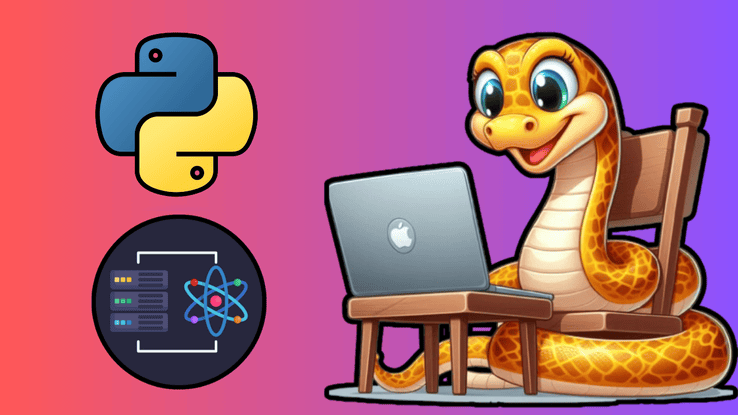
 Arunnachalam RS
Arunnachalam RS56 Lectures Beginner Level
.jpg)
 AKHIL VYDYULA
AKHIL VYDYULA27 Lectures Beginner Level

 Prerak Mehta
Prerak Mehta93 Lectures Beginner Level
.jpg)
 Sekhar Metla (Microsoft Certified Professional) Sudha
Sekhar Metla (Microsoft Certified Professional) Sudha77 Lectures Beginner Level
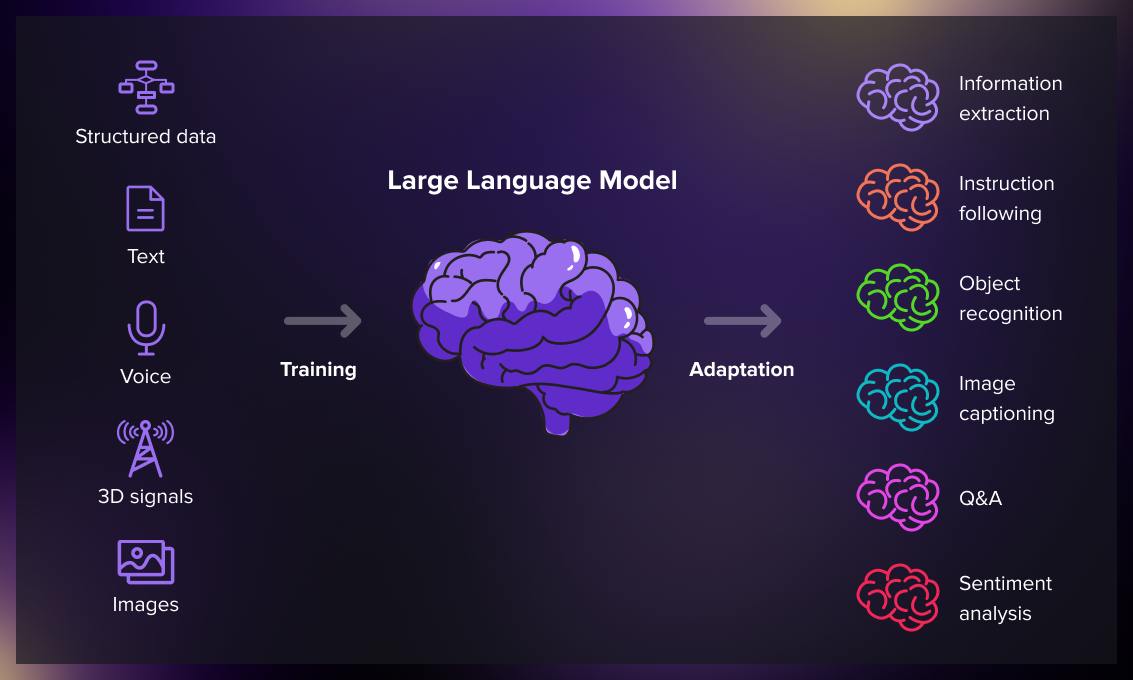
 Daniel Pham
Daniel Pham5 Lectures Beginner Level
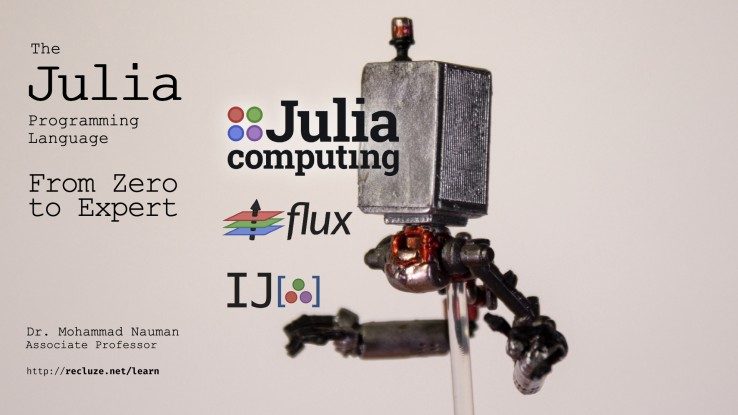
 Dr. Mohammed Nauman
Dr. Mohammed Nauman23 Lectures Beginner Level
.jpg)
 Dr. Mohammed Nauman
Dr. Mohammed Nauman42 Lectures Beginner Level

 Suyash Kabra
Suyash Kabra90 Lectures Beginner Level

 Sadhu Sreenivasarao
Sadhu Sreenivasarao127 Lectures Beginner Level
.jpg)
 Haris Iftikhar
Haris Iftikhar10 Lectures Beginner Level

 Haris Iftikhar
Haris Iftikhar9 Lectures Beginner Level

 Sekhar Metla (Microsoft Certified Professional) Sudha
Sekhar Metla (Microsoft Certified Professional) Sudha72 Lectures Beginner Level

 Sekhar Metla (Microsoft Certified Professional) Sudha
Sekhar Metla (Microsoft Certified Professional) Sudha73 Lectures Beginner Level
.jpg)
 Ashraf Al Madhoun
Ashraf Al Madhoun13 Lectures Beginner Level
.jpg)
 Manas Dasgupta
Manas Dasgupta37 Lectures Beginner Level

 Idan Chen
Idan Chen46 Lectures Beginner Level
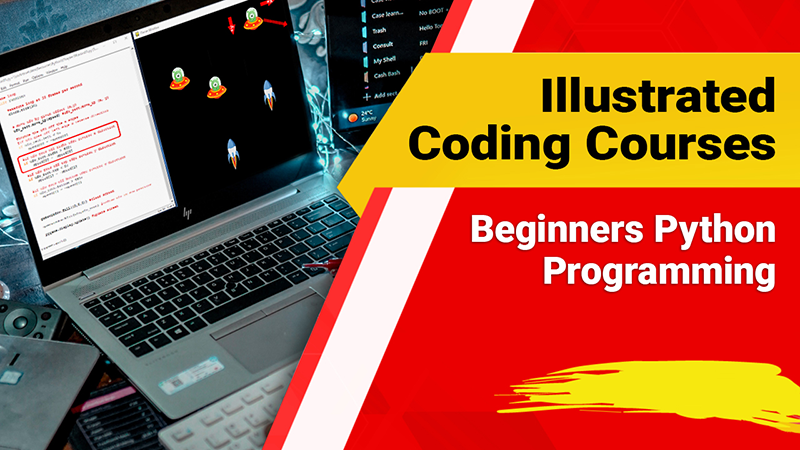
 Anna Clark
Anna Clark35 Lectures Beginner Level
.jpg)
 Temotec Learning Academy
Temotec Learning Academy43 Lectures Beginner Level

 Temotec Learning Academy
Temotec Learning Academy32 Lectures Beginner Level

 Temotec Learning Academy
Temotec Learning Academy46 Lectures Beginner Level

 Temotec Learning Academy
Temotec Learning Academy33 Lectures Beginner Level

 Sekhar Metla (Microsoft Certified Professional) Sudha
Sekhar Metla (Microsoft Certified Professional) Sudha57 Lectures Beginner Level

 Temotec Learning Academy
Temotec Learning Academy35 Lectures Beginner Level

 Faisal Zamir
Faisal Zamir63 Lectures Beginner Level

 Faisal Zamir
Faisal Zamir87 Lectures Beginner Level

 Temotec Learning Academy
Temotec Learning Academy43 Lectures Beginner Level

 Ashraf Al Madhoun
Ashraf Al Madhoun44 Lectures Beginner Level

 Ashraf Al Madhoun
Ashraf Al Madhoun17 Lectures Beginner Level

 Sekhar Metla (Microsoft Certified Professional) Sudha
Sekhar Metla (Microsoft Certified Professional) Sudha89 Lectures Beginner Level

 Sekhar Metla (Microsoft Certified Professional) Sudha
Sekhar Metla (Microsoft Certified Professional) Sudha85 Lectures Beginner Level

 kobinath ramalingam
kobinath ramalingam62 Lectures Beginner Level

 Zeeshan Ahmad
Zeeshan Ahmad39 Lectures Beginner Level

 Faisal Zamir
Faisal Zamir76 Lectures Beginner Level

 Faisal Zamir
Faisal Zamir19 Lectures Beginner Level

 Faisal Zamir
Faisal Zamir23 Lectures Beginner Level

 Faisal Zamir
Faisal Zamir23 Lectures Beginner Level

 Arbaz Khan
Arbaz Khan51 Lectures Beginner Level
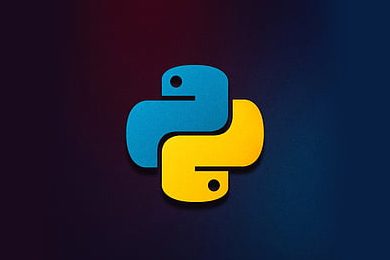
 Sanjeev Kumar Prajapati
Sanjeev Kumar Prajapati22 Lectures Beginner Level

 Zeeshan Ahmad
Zeeshan Ahmad181 Lectures Beginner Level

 RAGHAVENDRA SWAMY
RAGHAVENDRA SWAMY11 Lectures Beginner Level

 Fahad Masood Reda
Fahad Masood Reda23 Lectures Beginner Level

 Data Science Lovers DSL
Data Science Lovers DSL22 Lectures Beginner Level

 Aditya Rajiv
Aditya Rajiv32 Lectures Beginner Level

 Faisal Zamir
Faisal Zamir119 Lectures Beginner Level
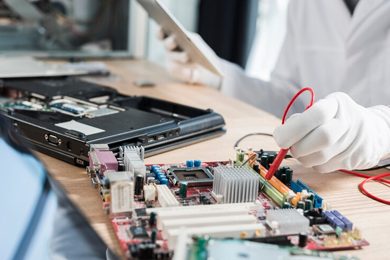
 Bazeer Ahamed Mohamed Nishad
Bazeer Ahamed Mohamed Nishad15 Lectures Beginner Level

 Sekhar Metla (Microsoft Certified Professional) Sudha
Sekhar Metla (Microsoft Certified Professional) Sudha38 Lectures Beginner Level

 Faisal Zamir
Faisal Zamir18 Lectures Beginner Level

 Faisal Zamir
Faisal Zamir27 Lectures Beginner Level
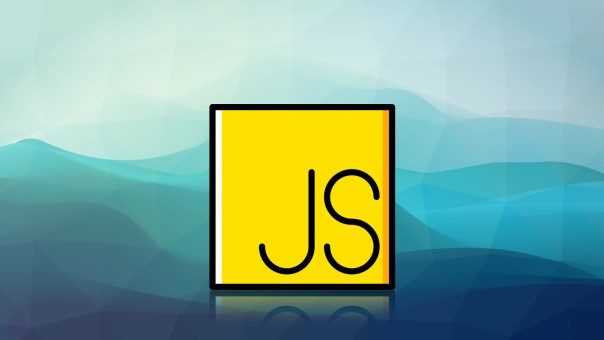
 Faisal Zamir
Faisal Zamir19 Lectures Beginner Level

 Faisal Zamir
Faisal Zamir21 Lectures Beginner Level

 Aatul Palandurkar
Aatul Palandurkar 74 Lectures Beginner Level

 Bagban InfoTech
Bagban InfoTech29 Lectures Beginner Level
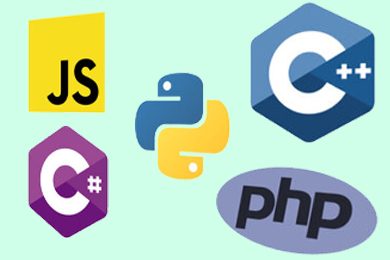
 Faisal Zamir
Faisal Zamir59 Lectures Beginner Level

 Gauttam SK
Gauttam SK25 Lectures Beginner Level
.jpg)
 Data Science Lovers DSL
Data Science Lovers DSL40 Lectures Beginner Level

 Parminder Patial
Parminder Patial317 Lectures Beginner Level
.jpg)
 ashutosh kumar
ashutosh kumar24 Lectures Beginner Level

 Shivek Maharaj
Shivek Maharaj14 Lectures Beginner Level

 Awoke Zemenu Getahun
Awoke Zemenu Getahun22 Lectures Beginner Level

 Data Science Lovers DSL
Data Science Lovers DSL16 Lectures Beginner Level

 Ali Bouali
Ali Bouali25 Lectures Beginner Level
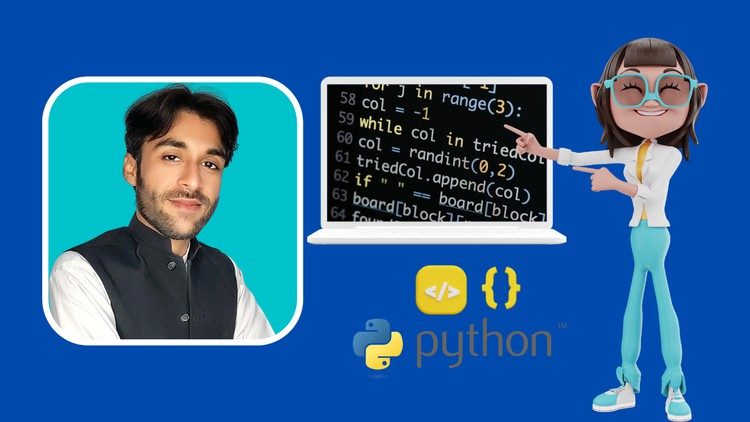
 Faisal Zamir
Faisal Zamir538 Lectures Beginner Level

 Ali Bouali
Ali Bouali31 Lectures Beginner Level

 Ali Bouali
Ali Bouali35 Lectures Beginner Level

 Hassan Shoayb
Hassan Shoayb18 Lectures Beginner Level

 Sekhar Metla (Microsoft Certified Professional) Sudha
Sekhar Metla (Microsoft Certified Professional) Sudha61 Lectures Beginner Level

 Lucas Bazilio
Lucas Bazilio18 Lectures Beginner Level

 Edwin Bomela
Edwin Bomela28 Lectures Beginner Level
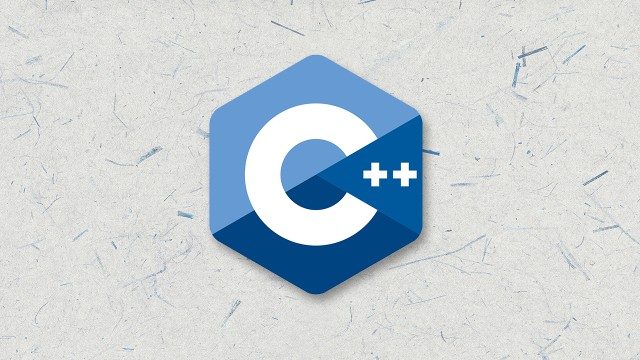
 Sekhar Metla (Microsoft Certified Professional) Sudha
Sekhar Metla (Microsoft Certified Professional) Sudha76 Lectures Beginner Level
.jpg)
 Faisal Zamir
Faisal Zamir104 Lectures Beginner Level
.jpg)
 Faisal Zamir
Faisal Zamir103 Lectures Beginner Level
.jpg)
 Faisal Zamir
Faisal Zamir103 Lectures Beginner Level

 Faisal Zamir
Faisal Zamir61 Lectures Beginner Level
.jpg)
 Edwin Bomela
Edwin Bomela21 Lectures Beginner Level
.jpg)
 Jobshie Academy
Jobshie Academy13 Lectures Beginner Level

 Jobshie Academy
Jobshie Academy11 Lectures Beginner Level

 Fanuel Mapuwei
Fanuel Mapuwei49 Lectures Beginner Level
.jpg)
 Vikram Singh
Vikram Singh172 Lectures Beginner Level
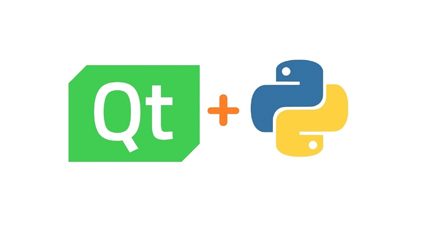
 Parwiz Forogh
Parwiz Forogh48 Lectures Beginner Level

 Sekhar Metla (Microsoft Certified Professional) Sudha
Sekhar Metla (Microsoft Certified Professional) Sudha159 Lectures Beginner Level
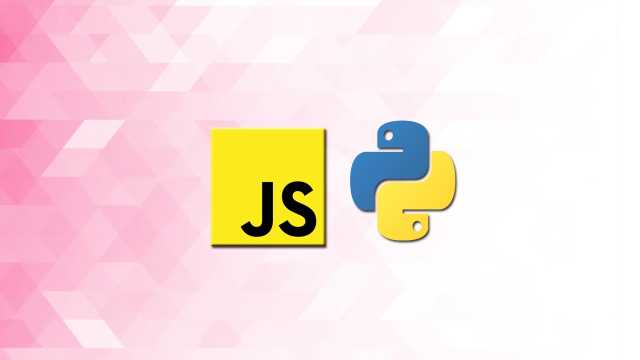
 Sekhar Metla (Microsoft Certified Professional) Sudha
Sekhar Metla (Microsoft Certified Professional) Sudha129 Lectures Beginner Level

 Satyajit Pattnaik
Satyajit Pattnaik20 Lectures Beginner Level

 Sekhar Metla (Microsoft Certified Professional) Sudha
Sekhar Metla (Microsoft Certified Professional) Sudha153 Lectures Beginner Level

 Munesh Sharma
Munesh Sharma10 Lectures Beginner Level

 Faisal Zamir
Faisal Zamir103 Lectures Beginner Level

 Parwiz Forogh
Parwiz Forogh30 Lectures Beginner Level

 Sekhar Metla (Microsoft Certified Professional) Sudha
Sekhar Metla (Microsoft Certified Professional) Sudha61 Lectures Beginner Level

 Shouke Wei, Ph.D.
Shouke Wei, Ph.D.30 Lectures Beginner Level

 Lemuel Ogbunude
Lemuel Ogbunude 27 Lectures Beginner Level

 Faisal Zamir
Faisal Zamir102 Lectures Beginner Level

 Lemuel Ogbunude
Lemuel Ogbunude 73 Lectures Beginner Level

 Sekhar Metla (Microsoft Certified Professional) Sudha
Sekhar Metla (Microsoft Certified Professional) Sudha114 Lectures Beginner Level
.jpg)
 Lemuel Ogbunude
Lemuel Ogbunude 88 Lectures Beginner Level

 Sekhar Metla (Microsoft Certified Professional) Sudha
Sekhar Metla (Microsoft Certified Professional) Sudha55 Lectures Beginner Level

 Ranjan Pandey
Ranjan Pandey29 Lectures Beginner Level
.jpg)
 Theodore Petrou
Theodore Petrou57 Lectures Beginner Level
.jpg)
 Chikanma Chika-Onuegbu
Chikanma Chika-Onuegbu 79 Lectures Beginner Level
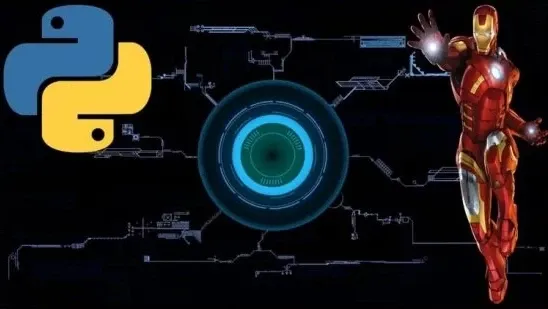
 Arbaz Khan
Arbaz Khan33 Lectures Beginner Level

 Arbaz Khan
Arbaz Khan20 Lectures Beginner Level
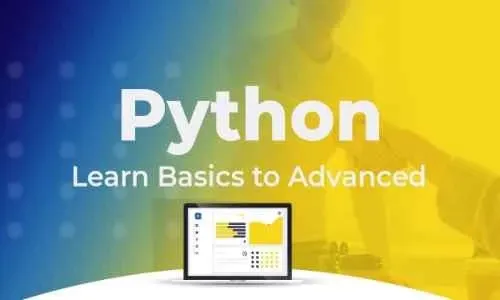
 Code Warriors
Code Warriors20 Lectures Beginner Level

 Sekhar Metla (Microsoft Certified Professional) Sudha
Sekhar Metla (Microsoft Certified Professional) Sudha60 Lectures Beginner Level

 Sekhar Metla (Microsoft Certified Professional) Sudha
Sekhar Metla (Microsoft Certified Professional) Sudha85 Lectures Beginner Level

 Sujith Kumar M A
Sujith Kumar M A8 Lectures Beginner Level

 Takuma Kimura
Takuma Kimura23 Lectures Beginner Level

 Yaswanth Sai Palaghat
Yaswanth Sai Palaghat15 Lectures Beginner Level

 Yaswanth Sai Palaghat
Yaswanth Sai Palaghat13 Lectures Beginner Level
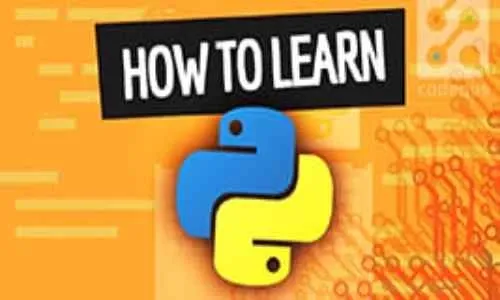
 Yaswanth Sai Palaghat
Yaswanth Sai Palaghat38 Lectures Beginner Level

 Yaswanth Sai Palaghat
Yaswanth Sai Palaghat53 Lectures Beginner Level
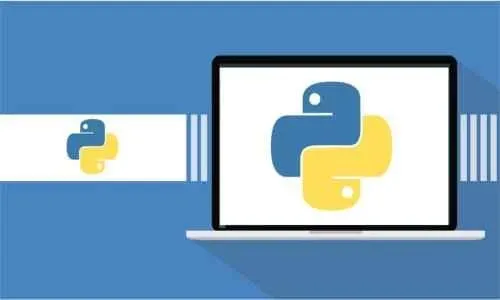
 Juan Galvan
Juan Galvan117 Lectures Beginner Level

 Barbora Stetinova
Barbora Stetinova44 Lectures Beginner Level
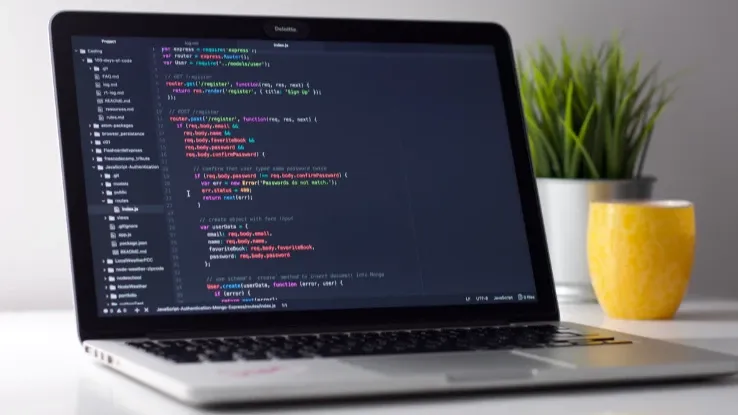
 Michael McGuire
Michael McGuire 67 Lectures Beginner Level
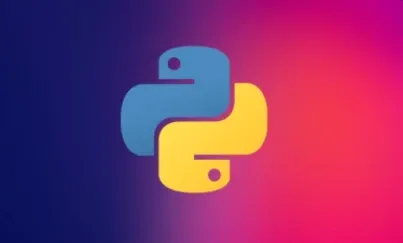
 Handson Courses
Handson Courses53 Lectures Beginner Level
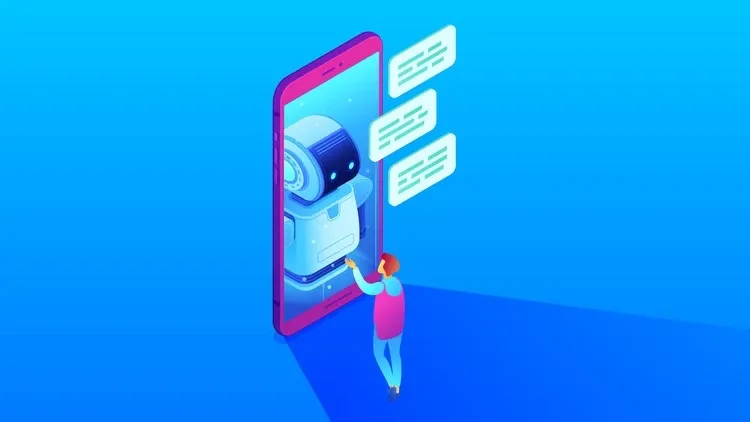
 Mustafa Alawi
Mustafa Alawi30 Lectures Beginner Level

 Sekhar Metla (Microsoft Certified Professional) Sudha
Sekhar Metla (Microsoft Certified Professional) Sudha61 Lectures Beginner Level

 Mustafa Alawi
Mustafa Alawi29 Lectures Beginner Level
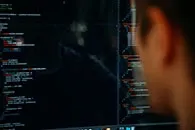
 Mustafa Alawi
Mustafa Alawi32 Lectures Beginner Level
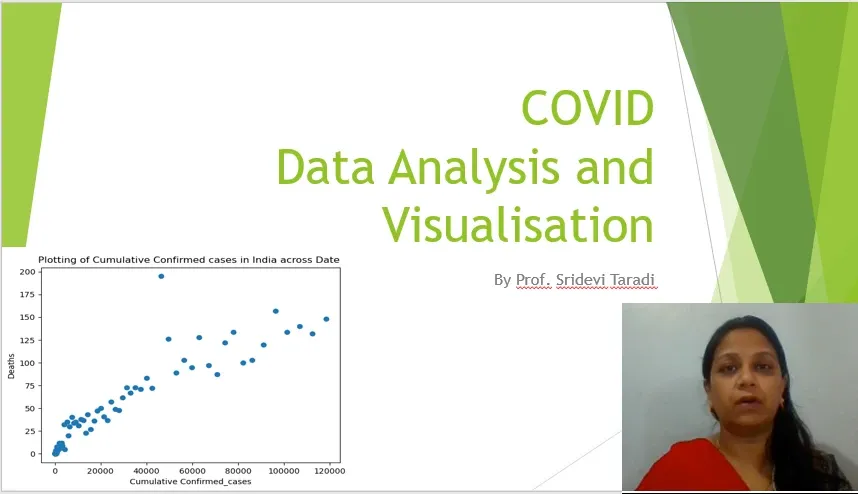
 Sridevi Taradi
Sridevi Taradi17 Lectures Beginner Level
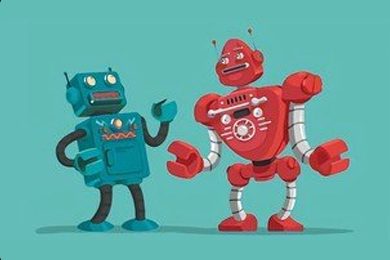
 Tim Grossmann
Tim Grossmann43 Lectures Beginner Level

 Kamrul Chowdhury
Kamrul Chowdhury14 Lectures Beginner Level

 Amoh-Gyebi Ampofo
Amoh-Gyebi Ampofo 94 Lectures Beginner Level

 Dr. Madhavi Vaidya
Dr. Madhavi Vaidya52 Lectures Beginner Level

 Joseph Delgadillo
Joseph Delgadillo146 Lectures Beginner Level

 Jack Chan
Jack Chan21 Lectures Beginner Level

 Joseph Delgadillo
Joseph Delgadillo78 Lectures Beginner Level

 Jack Chan
Jack Chan34 Lectures Beginner Level

 Jack Chan
Jack Chan43 Lectures Beginner Level
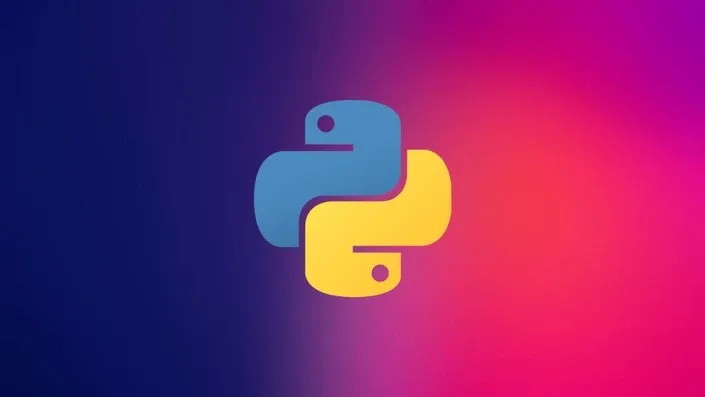
 Arun Ammasai
Arun Ammasai 34 Lectures Beginner Level

 Arun Ammasai
Arun Ammasai 72 Lectures Beginner Level

 Tamer Ahmed Temotec Learning Academy
Tamer Ahmed Temotec Learning Academy35 Lectures Beginner Level

 Abhilash Nelson
Abhilash Nelson63 Lectures Beginner Level

 Abhilash Nelson
Abhilash Nelson61 Lectures Beginner Level

 Kaushik Roy Chowdhury
Kaushik Roy Chowdhury57 Lectures Beginner Level

 Tony Staunton
Tony Staunton32 Lectures Beginner Level

 Evaldo Wolkers
Evaldo Wolkers25 Lectures Beginner Level

 Vinita Silaparasetty
Vinita Silaparasetty12 Lectures Beginner Level

 taurius litvinavicius
taurius litvinavicius13 Lectures Beginner Level
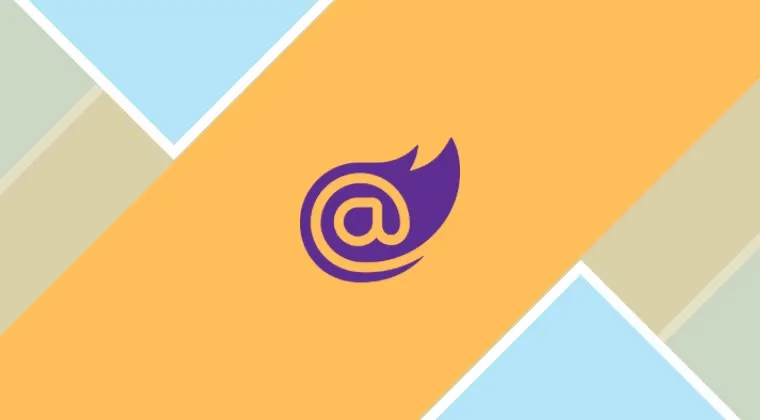
 taurius litvinavicius
taurius litvinavicius12 Lectures Beginner Level

 Naourass El khaloui
Naourass El khaloui6 Lectures Beginner Level

 Harsh Kajla
Harsh Kajla38 Lectures Beginner Level

 Lorenz De Smedt
Lorenz De Smedt19 Lectures Beginner Level
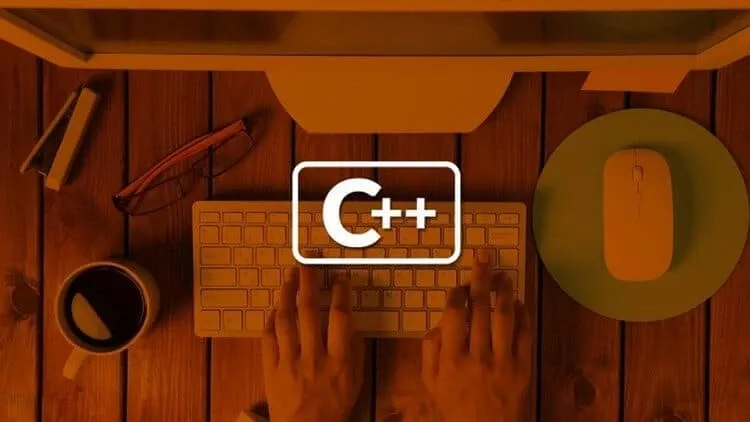
 Abhishek Kumar
Abhishek Kumar 16 Lectures Beginner Level

 Amit Rana
Amit Rana 65 Lectures Beginner Level

 haider imtiaz
haider imtiaz30 Lectures Beginner Level

 mahmoud ahmed
mahmoud ahmed18 Lectures Beginner Level

 Ranga Rao
Ranga Rao127 Lectures Beginner Level

 Ranga Rao
Ranga Rao14 Lectures Beginner Level

 Ranga Rao
Ranga Rao151 Lectures Beginner Level

 Ranga Rao
Ranga Rao54 Lectures Beginner Level

 Ranga Rao
Ranga Rao290 Lectures Beginner Level

 Radim Motycka
Radim Motycka22 Lectures Beginner Level

 Rahul Tiwari
Rahul Tiwari20 Lectures Beginner Level

 taurius litvinavicius
taurius litvinavicius18 Lectures Beginner Level

 Niyazi Erdogan
Niyazi Erdogan36 Lectures Beginner Level

 Ion Cosmin Grigore
Ion Cosmin Grigore62 Lectures Beginner Level

 Leon Skinner
Leon Skinner26 Lectures Beginner Level
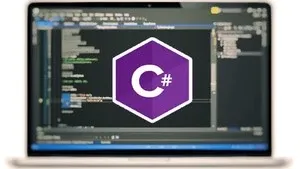
 Vahid Cheshmi
Vahid Cheshmi7 Lectures Beginner Level

 Rakesh P
Rakesh P27 Lectures Beginner Level

 Rakesh P
Rakesh P114 Lectures Beginner Level

 Manish Kumar
Manish Kumar53 Lectures Beginner Level

 Purna Chandra Vidya Sagar Uppuluri
Purna Chandra Vidya Sagar Uppuluri11 Lectures Beginner Level

 Saheb Singh chaddha
Saheb Singh chaddha21 Lectures Beginner Level

 Saheb Singh chaddha
Saheb Singh chaddha9 Lectures Beginner Level

 Vijay Gadhave
Vijay Gadhave39 Lectures Beginner Level

 Igor Evdokimov
Igor Evdokimov31 Lectures Beginner Level

 Paul Carlo Tordecilla
Paul Carlo Tordecilla91 Lectures Beginner Level

 Devansh
Devansh 27 Lectures Beginner Level

 Harshit Srivastava
Harshit Srivastava6 Lectures Beginner Level

 Pranjal Srivastava
Pranjal Srivastava35 Lectures Beginner Level

 UNP United Network of Professionals
UNP United Network of Professionals51 Lectures Beginner Level
Eclipse IDE (Integrated Development Environment) is a popular open-source development tool used for writing, debugging, and deploying software. It provides a robust framework and a wide range of plugins to support various programming languages, making it a versatile choice for software development.
Using Eclipse IDE is advantageous for software development due to its extensibility, support for multiple languages, and powerful features such as code completion, debugging tools, and version control integration. It provides a user-friendly interface and a wealth of plugins to customize the environment based on developers' needs.
Eclipse IDE works by providing a unified environment for writing and managing code. It includes features like syntax highlighting, code completion, and integrated build tools. Eclipse supports a modular architecture, allowing developers to add plugins for specific languages, frameworks, or tools.
Key elements in Eclipse IDE development include the code editor, which supports various languages, the project explorer for managing project files, and perspectives for organizing different tasks such as coding, debugging, and testing. Eclipse also supports plugins for specific programming languages and frameworks.
Yes, Eclipse IDE is accessible to developers of various skill levels and is widely used in the software development community. It is particularly popular among Java developers, but it supports a multitude of programming languages such as C++, Python, and PHP. The availability of a large number of plugins and a supportive community make Eclipse IDE suitable for a broad range of software development projects.





