



 Tech & IT
Tech & IT
 Business
Business
 Coding & Developer
Coding & Developer
 Finance & Accounting
Finance & Accounting
 Academics
Academics
 Office Applications
Office Applications
 Art & Design
Art & Design
 Marketing
Marketing
 Health & Wellness
Health & Wellness
 Sounds & Music
Sounds & Music
 Lifestyle
Lifestyle
 Photography
Photography
More Learnfly
Business Solution Become an InstructorTaking a development course allows programmers to launch careers in mobile app development. It's an in-demand skill across fields, and employers will be looking for people who can create apps for iOS devices.

By : Abhilash Nelson
GPS Tracking for Dummies - Quick Guide to Setup your own Open Source GPS Se...
4.7 11868
9 lectures Beginner Level

By : Abhilash Nelson
VoIP for Dummies - Asterisk VoIP Server setup with Android, iOS, Win Apps -...
4.5 10319
1:34:35 hrs 12 lectures Beginner Level












Learn more topics in various categories at one place. Explore unlimited courses in other categories and up-skill yourself today.

 Jazeb Akram
Jazeb Akram 4.2 771159 Beginner Level

 John Hedengren
John Hedengren 4.1 569062 All Level

 Ranjan Pandey
Ranjan Pandey 4.1 346728 All Level

 Muhammad Ahsan Pervaiz
Muhammad Ahsan Pervaiz 4.2 101337 All Level

 Pieter Vliegenthart
Pieter Vliegenthart 4.6 100916 All Level

 Jerome P.
Jerome P. 4.8 100881 All Level

 Senol Atac
Senol Atac 4.9 100091 All Level

 Vikas Munjal
Vikas Munjal 4.8 100064 Beginner Level

 Avinash A
Avinash A 4.8 100013 All Level
.jpg)
 Arunnachalam RS
Arunnachalam RS15 Lectures Beginner Level

 Rahul Agarwal
Rahul Agarwal21 Lectures Beginner Level

 Rahul Agarwal
Rahul Agarwal12 Lectures Beginner Level

 Andrii Kuchyrenko
Andrii Kuchyrenko11 Lectures Beginner Level
.jpg)
 Rahul Agarwal
Rahul Agarwal23 Lectures Beginner Level

 Vijay Kumar
Vijay Kumar42 Lectures Beginner Level

 Vijay Kumar
Vijay Kumar24 Lectures Beginner Level

 Vijay Kumar
Vijay Kumar17 Lectures Beginner Level

 Ashraf Al Madhoun
Ashraf Al Madhoun14 Lectures Beginner Level

 Vijay Kumar
Vijay Kumar60 Lectures Beginner Level

 Hamza Asif
Hamza Asif23 Lectures Beginner Level

 Hamza Asif
Hamza Asif26 Lectures Beginner Level

 Hamza Asif
Hamza Asif107 Lectures Beginner Level

 Hadi Kachmar
Hadi Kachmar65 Lectures Beginner Level

 Huzaifa Shakeel
Huzaifa Shakeel21 Lectures Beginner Level
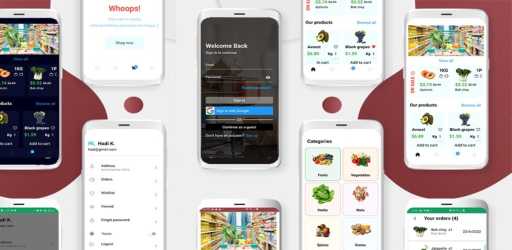
 Hadi Kachmar
Hadi Kachmar123 Lectures Beginner Level
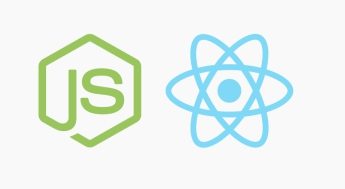
 Kingsley Obot
Kingsley Obot113 Lectures Beginner Level

 Gautham Vijayan
Gautham Vijayan36 Lectures Beginner Level

 Senol Atac
Senol Atac65 Lectures Beginner Level

 Gautham Vijayan
Gautham Vijayan35 Lectures Beginner Level

 Gerard Grundy
Gerard Grundy40 Lectures Beginner Level

 THE MMZ
THE MMZ15 Lectures Beginner Level

 Yazdani Chowdhury
Yazdani Chowdhury13 Lectures Beginner Level

 Yazdani Chowdhury
Yazdani Chowdhury9 Lectures Beginner Level
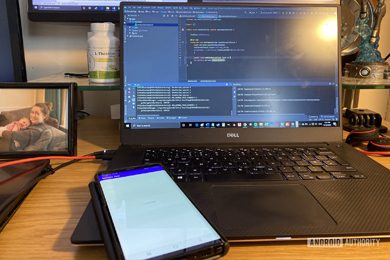
 Mubarak Awal
Mubarak Awal23 Lectures Beginner Level

 Sandip Bhattacharya
Sandip Bhattacharya7 Lectures Beginner Level

 Abhilash Nelson
Abhilash Nelson9 Lectures Beginner Level

 Abhilash Nelson
Abhilash Nelson12 Lectures Beginner Level
iOS Development involves creating mobile applications for Apple devices such as iPhones, iPads, and iPod Touch. Developers use Swift or Objective-C programming languages and follow Apple's guidelines to build apps that run on the iOS operating system.
iOS Development is specific to Apple's ecosystem and uses tools like Xcode and Interface Builder. It follows Apple's Human Interface Guidelines and relies on Swift or Objective-C. In contrast, Android Development targets devices running the Android operating system, using Java or Kotlin and tools like Android Studio.
Xcode is the official integrated development environment (IDE) for iOS Development. It includes a code editor, Interface Builder for designing user interfaces, and a debugger. Developers use Swift or Objective-C for coding, and CocoaTouch provides frameworks for building iOS apps.
Key components include ViewControllers (UI screens), Models (data logic), Views (UI elements), and AppDelegate (app lifecycle). These components work together following the Model-View-Controller (MVC) design pattern to create a structured and modular iOS application.
iOS apps are distributed through the Apple App Store. Developers submit their apps to the App Store for review, and once approved, users can download and install them on their iOS devices. The App Store manages updates, provides a secure distribution platform, and offers a centralized place for app discovery.





