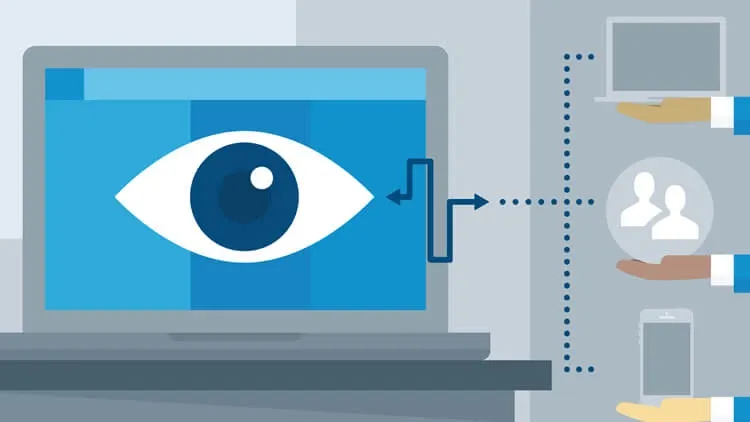This plan includes
- Limited free courses access
- Play & Pause Course Videos
- Video Recorded Lectures
- Learn on Mobile/PC/Tablet
- Quizzes and Real Projects
- Lifetime Course Certificate
- Email & Chat Support
What you'll learn?
- Take backup and restore from a datacenter and physical server with Veeam
- Secure a datacenter from disaster and learn how to perform disaster recovery
- Implementing Veeam Backup & Replication
- Deploying Veeam repository servers
- Configuring and Executing Backup Jobs
- Configuring and Executing Replication Jobs
- Integrating Veeam Backup Enterprise Manager
- Integrating Monitoring Software
- Configuring and Executing Jobs for Hyper-V in Veeam
Course Overview
Topics Sections covered in this course include:
Pre-requisites
- Windows Server
- Basics of VMware and Hyper-V Virtualization
Target Audience
- Backup Admin
- Virtualization Admin
- Network Admin
- Network Engineer
- HelpDesk Support
Curriculum 88 Lectures 06:25:17
Section 1 : V10 Components
- Lecture 2 :
- V10 Backup Outlook
- Lecture 3 :
- Service Components
- Lecture 4 :
- Proxy Server
- Lecture 5 :
- Type of Proxy
- Lecture 6 :
- Transport Proxies Position
- Lecture 7 :
- Understanding Guest Interaction Proxy
- Lecture 8 :
- Undrestand Backup Repository
Section 2 : Veeam Backup Concepts
- Lecture 1 :
- Introduce Image level Backups
- Lecture 2 :
- Understand Forever Forward Incremental Backup
- Lecture 3 :
- Understand Forward Incremental Backup
- Lecture 4 :
- Undrestand Reverse Incremental Backup
- Lecture 5 :
- Understanding Retention Policy
- Lecture 6 :
- 3 2 1 Rule
Section 3 : Prerequisites and Diagram
- Lecture 1 :
- LAB Diagram
- Lecture 2 :
- V10 Server System Requirements
- Lecture 3 :
- V10 Server Backup Licensing
Section 4 : Building Veeam Backup LAB
- Lecture 1 :
- Installing Active Directory
- Lecture 2 :
- Installing ESXi
- Lecture 3 :
- Installing virtual Machine
- Lecture 4 :
- Installing VMware vCenter Server
Section 5 : Installing Veeam Backup Server
- Lecture 1 :
- Installing Veeam Backup Server
- Lecture 2 :
- Connecting to vSphere Virtual Environment
Section 6 : Preparing Backup Repository
- Lecture 1 :
- installing Free-NAS P1
- Lecture 2 :
- installing Free-NAS P2
- Lecture 3 :
- Installing V10 Backup Repository Server
- Lecture 4 :
- Installing V10 Backup ScaleOut Repository P1
- Lecture 5 :
- Installing V10 Backup ScaleOut Repository P2
Section 7 : Perform Backup And Restore
- Lecture 1 :
- Backup Entire VM
- Lecture 2 :
- Restore Entire VM
- Lecture 3 :
- Restore Virtual Disk
- Lecture 4 :
- VM Files Restore
- Lecture 5 :
- Guest File Restore
- Lecture 6 :
- Backup and Restore Linux VM
- Lecture 7 :
- Restore VM Using Instant Recovery
- Lecture 8 :
- Perform Migration
- Lecture 9 :
- Advance job setting
- Lecture 10 :
- Backup and Restore Active Directory using Application Aware Processing
- Lecture 11 :
- Backup and Restore Sql Server using Application Aware Processing
Section 8 : Backup and Restore Physical Server
- Lecture 1 :
- Backup and Restore Physical Server
- Lecture 2 :
- Create Mdeia Recovery and Restore Physical Server
- Lecture 3 :
- Restore Physical server individual Disk
- Lecture 4 :
- Restore Guest Files and Application items Restore for physical Server
- Lecture 5 :
- Export disk content as a virtual disk
- Lecture 6 :
- Backup and Restore Physical Server
Section 9 : What is Veeam ZIP
- Lecture 1 :
- What is Veeam ZIP
- Lecture 2 :
- Restore a VM using Veeam ZIP
Section 10 : VM copy and File copy
- Lecture 1 :
- VM copy and File copy part1
- Lecture 2 :
- VM copy and File copy part2
Section 11 : Veeam Quick Backup
- Lecture 1 :
- Veeam Quick Backup
Section 12 : Perform Veeam Replication
- Lecture 1 :
- What is Replication
- Lecture 2 :
- Preparing LAB for Replication
- Lecture 3 :
- Replicate Virtual Machine
- Lecture 4 :
- Failover to Replica
- Lecture 5 :
- Failback to Production
Section 13 : Veeam WAN Accelaration
- Lecture 1 :
- WAN Accelaration
Section 14 : Offsite data protection Using Job Copy
- Lecture 1 :
- Offsite data protection Using Job Copy
Section 15 : Install V10 Proxy Server
- Lecture 1 :
- Install V10 Proxy Server
Section 16 : General Setting
- Lecture 1 :
- General Setting
- Lecture 2 :
- Server Management Components
- Lecture 3 :
- Server Support Log
Section 17 : Backing UP Hyper-v
- Lecture 1 :
- Understanding Hyper-V integration
- Lecture 2 :
- Installing Hyper-v Server in LAB
- Lecture 3 :
- Backing UP Hyper-v Virtual Machine
Section 18 : Veeam Tape Drive
- Lecture 1 :
- Understanding Tape Drive integration
- Lecture 2 :
- How to connect Tape Drive to Backup Server
Section 19 : Veeam One
- Lecture 1 :
- Installing Veeam One
- Lecture 2 :
- Monitoring Backup Server
Section 20 : Veeam Best Practices
- Lecture 1 :
- Unwritten rules
- Lecture 2 :
- Server Repository Recommendation
Section 21 : Protect Backup Server From Ransomware Attack
- Lecture 1 :
- Protect Backup Server From Ransomware P1
- Lecture 2 :
- Protect Backup Server From Ransomware P2
Section 22 : Veeam Enterprise Manager
- Lecture 1 :
- Why Enterprise Manager
- Lecture 2 :
- Managing and Reporting Using Enterprise Manager
Section 23 : Sure Backup
- Lecture 1 :
- Sure Backup
Section 24 : What's new in Veeam V10
- Lecture 1 :
- Powerful NAS Backup
- Lecture 2 :
- Install NFS share and SMB
- Lecture 3 :
- Add NFS Share Datastore to ESXi
- Lecture 4 :
- Backup NFS Share
- Lecture 5 :
- Restore NFS Share
- Lecture 6 :
- Backup and Restore SMB Share
- Lecture 7 :
- Add File Server Repository
- Lecture 8 :
- Inroduce new features
- Lecture 9 :
- V10 inroduce new feature
Section 25 : What_s new in Veeam V11
- Lecture 1 :
- What's new in Veeam V11
- Lecture 2 :
- install Veeam V11
- Lecture 3 :
- Deploy a Backup Proxy
- Lecture 4 :
- Backing up Physical servers with Veeam Agent
Our learners work at
Frequently Asked Questions
How do i access the course after purchase?
It's simple. When you sign up, you'll immediately have unlimited viewing of thousands of expert courses, paths to guide your learning, tools to measure your skills and hands-on resources like exercise files. There’s no limit on what you can learn and you can cancel at any time.Are these video based online self-learning courses?
Yes. All of the courses comes with online video based lectures created by certified instructors. Instructors have crafted these courses with a blend of high quality interactive videos, lectures, quizzes & real world projects to give you an indepth knowledge about the topic.Can i play & pause the course as per my convenience?
Yes absolutely & thats one of the advantage of self-paced courses. You can anytime pause or resume the course & come back & forth from one lecture to another lecture, play the videos mulitple times & so on.How do i contact the instructor for any doubts or questions?
Most of these courses have general questions & answers already covered within the course lectures. However, if you need any further help from the instructor, you can use the inbuilt Chat with Instructor option to send a message to an instructor & they will reply you within 24 hours. You can ask as many questions as you want.Do i need a pc to access the course or can i do it on mobile & tablet as well?
Brilliant question? Isn't it? You can access the courses on any device like PC, Mobile, Tablet & even on a smart tv. For mobile & a tablet you can download the Learnfly android or an iOS app. If mobile app is not available in your country, you can access the course directly by visting our website, its fully mobile friendly.Do i get any certificate for the courses?
Yes. Once you complete any course on our platform along with provided assessments by the instructor, you will be eligble to get certificate of course completion.
For how long can i access my course on the platform?
You require an active subscription to access courses on our platform. If your subscription is active, you can access any course on our platform with no restrictions.Is there any free trial?
Currently, we do not offer any free trial.Can i cancel anytime?
Yes, you can cancel your subscription at any time. Your subscription will auto-renew until you cancel, but why would you want to?
Instructor

253050 Course Views
7 Courses



 Tech & IT
Tech & IT
 Business
Business
 Coding & Developer
Coding & Developer
 Finance & Accounting
Finance & Accounting
 Academics
Academics
 Office Applications
Office Applications
 Art & Design
Art & Design
 Marketing
Marketing
 Health & Wellness
Health & Wellness
 Sounds & Music
Sounds & Music
 Lifestyle
Lifestyle
 Photography
Photography







.jpg?crop=smart&width=600&height=400)

.jpg?crop=smart&width=600&height=400)
.jpg?crop=smart&width=600&height=400)