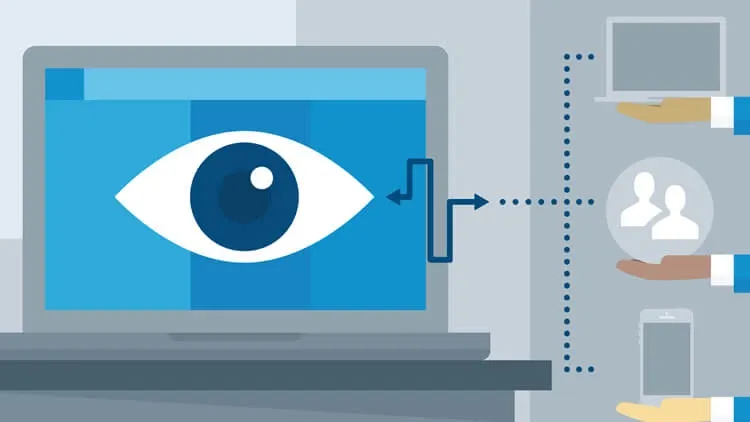This plan includes
- Limited free courses access
- Play & Pause Course Videos
- Video Recorded Lectures
- Learn on Mobile/PC/Tablet
- Quizzes and Real Projects
- Lifetime Course Certificate
- Email & Chat Support
What you'll learn?
- VMware vSphere Foundation
- Virtualization Network
- Basics of Virtualization
- Configure ESXi and vCenter
- Configure Virtual Switches vSS & vDS
- Configure Storage and Datastore
- Upgrading vSphere 7
- vCenter Features
- Backing up VMs
- Securing a vSphere 7 Deployment
- Troubleshooting vSphere
- vSphere 7 Monitoring Tools
- Getting to know VMware vSAN concepts
Course Overview
VMware vSphere is everywhere. Non-virtualized datacenters are a thing of the past, and in order to stay relevant you must understand vSphere.
Topics covered in this course include:
VMware Virtual Switches
-
Configure vSphere Standard and Distributed Switches
-
NIC Teaming and failover
-
Port Mirroring
-
Network IO Control
-
Traffic Shaping
-
Private VLANs
-
TCP/IP Stacks
-
NetFlow
Storage
-
VMFS and NFS
-
iSCSI
-
FC and FCoE
-
vSAN
-
VVOLs
-
Storage Multipathing and failover
Security
-
Single Sign-On
-
Hardening VMs and Hosts
-
Encrypted vMotion
-
Roles and Permissions
Updates and Upgrades
-
Lifecycle Manager
-
Upgrade VMware Tools and VM Hardware
-
Upgrade ESXi
-
Upgrade vCenter
Deploying Virtual Machines and Hosts
-
Templates and Cloning
-
Auto Deploy and Host Profiles
-
Content Libraries
-
vCenter Converter
-
Working with VMX Files
Troubleshooting
-
Restart ESXi Management Agents
-
Collect Diagnostic Data
-
Generate Log Bundles
Backing up Virtual Machine
-
Backup a VM using FileZilla
-
Backup a VM using OVF file
-
Clone and Snapshots
-
installing Veeam Backup and Replication
-
Backup and Restore Using Veeam Backup Software
Securing vSphere 7 Deployment
-
Users and Roles
-
Define a new role in vSphere
-
Account Policy and Message
-
Firewall and Services
-
Enable Lockdown Mode
vSphere 7 Monitoring Tools
-
Monitoring Virtual Machines in vSphere 7
-
introduction to ESXTOP command in ESXi
-
Using ESXTOP to Monitor an ESXi 7 Host
-
Monitor vSphere with Veeam ONE
VMware vSAN Consepts
-
The Big Picture
-
Solutions and Benefits
-
vSAN Architecture
-
vSAN Features
-
Use Cases
8/5 hours of practical and condensed knowledge
Immediate access to the entire collection of videos and files
Q&A support
Downloadable installation Media
Valuable links and resources
*** if you have any questions or need help you can contact me over my LinkedIn ***
FAQ:
Q: Can I download VMware vSphere training files?
Yes. We have uploaded all the installation and ISO files to practice the course without wasting your time searching these installation files on the web
Q: How do you support me?
You would have direct support using:
Q&A section
Q: Skill Requirements for VMware vSphere 7 Training?
-
Basic knowledge of Ethernet TCP/IP
-
Basics of virtualization
Q: What you'll learn in this Install VMware vSphere Hypervisor Course?
-
Creating Step by Step Hands-on LAB
-
Install and configure ESXi and vCenter
-
Configure Virtual Switches
-
Configure Virtual Storage
-
How to Upgrading vSphere 7
-
Explaining vCenter features
-
How to Backup Virtual Machine
-
Discuss Security and Monitoring
Q: Who this VMware vSphere 7 course is for:
-
Anyone planning to administer virtual servers like ESXi and vCenter Server
-
Engineer or Administrators that want to learn more about Virtualization Servers
-
University students who want to learn virtualization with VMware vSphere 7
Q: What's your background?
I've spent the last 18 years building my career as a Network Engineer.
and I am a multivendor system engineer who is familiar with virtualization, cisco, windows server, monitoring, and security.
I want to help you master Network Engineering so you can get more experience and find a real job
PS: Check the Free Preview videos to know more about the course and to be sure you can get accustomed to my accent
Q: Can I see some of the VMware vSphere 7 Training Course for free?
A few videos of the course are free to get a feel of the course and my teaching style, check out videos with the "preview" label they are free to access
This vSphere 7 training course features intensive hands-on training that focuses on installing, configuring, and managing VMware vSphere 7, which includes VMware ESXi 7 and VMware vCenter Server 7. This course prepares students to administer a vSphere infrastructure for an organization of any size. This course is the foundation for most of the other VMware technologies in the software-defined data center.
Objectives:
By the end of the course, you should be able to meet the following objectives:
• Explain the vSphere components and their function in the infrastructure
• Describe the benefits and capabilities of VMware Skyline
• Install and configure ESXi hosts
• Deploy and configure VMware vCenter Server Appliance
• Use VMware vSphere Client to manage the vCenter Server inventory and the vCenter Server
configuration
• Manage, monitor, back up, and protect vCenter Server Appliance
• Create virtual networks with vSphere standard switches
• Describe the storage technologies supported by vSphere
• Configure virtual storage using iSCSI and NFS storage
• Create and manage VMware vSphere VMFS datastores
• Use the vSphere Client to create virtual machines, templates, clones, and snapshots
• Create a content library and deploy virtual machines from templates in the library
• Manage virtual machine resource use
• Migrate virtual machines with VMware vSphere vMotion and VMware vSphere Storage vMotion
• Create and manage a vSphere cluster that is enabled with VMware vSphere High Availability and
VMware vSphere Distributed Resource Scheduler
• Discuss solutions for managing the vSphere life cycle
• Use VMware vSphere Lifecycle Manager™ to perform upgrades to ESXi hosts and virtual machines
Keywords:
VMware vSphere 7
VMware vSphere training
Install VMware vSphere Hypervisor
Pre-requisites
- Basic Virtualization
- Windows Server
Target Audience
- Who wants to learn vSphere Foundation
- Virtualization Engineer
- Beginner to vSphere
- Network Admin
- Help-Desk Engineer
Curriculum 117 Lectures 06:45:14
Section 1 : Introduction
- Lecture 2 :
- Who's the Intended Audience
- Lecture 3 :
- Getting VMware Certified
- Lecture 4 :
- What is Virtual Machine and Hypervisor
- Lecture 5 :
- VMware vSphere Licensing Editions
- Lecture 6 :
- What's new in VMware Vsphere7
- Lecture 7 :
- VMware Hands on LAB
- Lecture 8 :
- Connect with me
- Lecture 9 :
- vCenter Role
Section 2 : Installation Files
- Lecture 1 :
- Installation Files (direct link)
Section 3 : install and Configure ESXi (prepare a lab | optional)
- Lecture 1 :
- What This Module Covers?
- Lecture 2 :
- Virtualization System Requirments
- Lecture 3 :
- What do you need to start this course?
- Lecture 4 :
- Download VMware workstation
- Lecture 5 :
- Install VMware workstation
- Lecture 6 :
- Download ESXi and vCenter server
- Lecture 7 :
- How to boot a VM from USB in VMware Workstation
- Lecture 8 :
- Configure ESXi part1
- Lecture 9 :
- Configure ESXi part2
- Lecture 10 :
- Connect to ESXi with browser
- Lecture 11 :
- ESXi Settings
- Lecture 12 :
- Create a Datastore in ESXi
- Lecture 13 :
- Upload a Windows ISO file to ESXi
- Lecture 14 :
- Install a Virtual Machine in ESXi
- Lecture 15 :
- Connect to a ESXi by VMware Workstation
Section 4 : Install and deploy vCenter server and Configuration24 lectures • 1hr 39min
- Lecture 1 :
- What This Module Covers?
- Lecture 2 :
- Why Do we need Active Directory
- Lecture 3 :
- Prepare Active Directory Windows 2019
- Lecture 4 :
- Create virtual machine template for VMware Workstation
- Lecture 5 :
- install Active Directory Role
- Lecture 6 :
- Creating DNS Record for vcenter
- Lecture 7 :
- Deploy and install vCenter Appliance
- Lecture 8 :
- Adding ESXis to vCenter
- Lecture 9 :
- Auto Start VM
- Lecture 10 :
- Verify AUTO start VM
- Lecture 11 :
- Take snapshot from vSphere LAB
- Lecture 12 :
- Enable SSH on ESXi
- Lecture 13 :
- ESXi DCUI Console
- Lecture 14 :
- vCenter Management UI
- Lecture 15 :
- install ftp server using FileZilla Server
- Lecture 16 :
- Backing up vCenter with ftp server
- Lecture 17 :
- Restore vCenter
- Lecture 18 :
- Exploring vCSA with vSphere client
- Lecture 19 :
- Overview of VM tools
- Lecture 20 :
- install VM tools
- Lecture 21 :
- Virtual Machine Files
- Lecture 22 :
- Virtual Machine Power off
- Lecture 23 :
- OVA and OVF files
- Lecture 24 :
- Demo OVF (importing & exporting)
Section 5 : VMware Virtual Switches
- Lecture 1 :
- What This Module Covers?
- Lecture 2 :
- Virtual Switch (vSwitch) Overview
- Lecture 3 :
- Standard Switches
- Lecture 4 :
- Distributed Switches
- Lecture 5 :
- Adding Network Adapter
- Lecture 6 :
- vSwitch Creation and Configuration
- Lecture 7 :
- Assign new switch to the Virtual Machine
- Lecture 8 :
- Verify new Vswitch Configuration
- Lecture 9 :
- Adding Vmkernel for Management and vMotion Traffic
- Lecture 10 :
- Create a vSphere Distributed Switch
- Lecture 11 :
- intro for vSphere networking course
Section 6 : VMware Storage
- Lecture 1 :
- What This Module Covers?
- Lecture 2 :
- Overview of Using ESXi with SAN
- Lecture 3 :
- Types of Storage?
- Lecture 4 :
- What Is Software-Defined Storage (SDS)
- Lecture 5 :
- What is File Level Storage and Block Level Storage
- Lecture 6 :
- What is an iScsi Storage
- Lecture 7 :
- Adding vSwitch for iScsi target
- Lecture 8 :
- Adding disk to Active directory server
- Lecture 9 :
- Enable iScsi Target on Windows Server
- Lecture 10 :
- Adding iScsi disk as ESXi Datastore
- Lecture 11 :
- Expand and Extend Datastore
- Lecture 12 :
- Enable NFS on Windows Server
- Lecture 13 :
- Creating an NFS Datastore
- Lecture 14 :
- Migrate a VM to NFS Share
- Lecture 15 :
- Add VM to inventory
Section 7 : Upgrading vSphere 7
- Lecture 1 :
- What This Module Covers?
- Lecture 2 :
- Update Sequence
- Lecture 3 :
- vCenter 6.7 Upgrade to vCenter 7
- Lecture 4 :
- Upgrade ESXi 6.7 to ESXi 7
- Lecture 5 :
- Upgrade ESXi 6.7 to ESXi 7 using Bundle file
- Lecture 6 :
- introduction to vSphere 7 Lifecycle Management
- Lecture 7 :
- Demo vSphere 7 Lifecycle Management
Section 8 : vCenter Features
- Lecture 1 :
- What This Module Covers?
- Lecture 2 :
- vCenter 7 Multihoming
- Lecture 3 :
- Demo Configure vCenter 7 Multihoming
- Lecture 4 :
- vCenter 7 PNID and FQDN Changes
- Lecture 5 :
- vCenter Server Profiles
- Lecture 6 :
- vSphere 7 Licensing
Section 9 : Backing up Virtual Machines
- Lecture 1 :
- What This Module Covers?
- Lecture 2 :
- Manual Backup & Restore from a VM
- Lecture 3 :
- Backup a VM using FileZilla
- Lecture 4 :
- Backup a VM using OVF file
- Lecture 5 :
- Clone and Snapshots
- Lecture 6 :
- installing Veeam Backup and Replication
- Lecture 7 :
- Backup and Restore Using Veeam Backup Software
- Lecture 8 :
- Upload VM from workstation to ESXi
Section 10 : Securing a vSphere 7 Deployment
- Lecture 1 :
- What This Module Covers?
- Lecture 2 :
- User identity
- Lecture 3 :
- Users and Roles
- Lecture 4 :
- Define a new role in vSphere
- Lecture 5 :
- Account Policy and Message
- Lecture 6 :
- Firewall and Services
- Lecture 7 :
- Enable Lockdown Mode
Section 11 : vSphere Troubleshooting
- Lecture 1 :
- What This Module Covers?
- Lecture 2 :
- Troubleshooting using ESXi Management Agents
- Lecture 3 :
- Working with vCenter 7 Logs
- Lecture 4 :
- ESXi Shell Power on & off commands
Section 12 : vSphere 7 Monitoring Tools
- Lecture 1 :
- What This Module Covers?
- Lecture 2 :
- Monitoring Virtual Machines in vSphere 7
- Lecture 3 :
- introduction to ESXTOP command in ESXi
- Lecture 4 :
- Using ESXTOP to Monitor an ESXi 7 Host
- Lecture 5 :
- Monitor vSphere with Veeam ONE
Section 13 : VMware vSAN Concepts
- Lecture 1 :
- The Big Picture
- Lecture 2 :
- Solutions and Benefits
- Lecture 3 :
- vSAN Architecture
- Lecture 4 :
- vSAN Features
- Lecture 5 :
- Use Cases
Our learners work at
Frequently Asked Questions
How do i access the course after purchase?
It's simple. When you sign up, you'll immediately have unlimited viewing of thousands of expert courses, paths to guide your learning, tools to measure your skills and hands-on resources like exercise files. There’s no limit on what you can learn and you can cancel at any time.Are these video based online self-learning courses?
Yes. All of the courses comes with online video based lectures created by certified instructors. Instructors have crafted these courses with a blend of high quality interactive videos, lectures, quizzes & real world projects to give you an indepth knowledge about the topic.Can i play & pause the course as per my convenience?
Yes absolutely & thats one of the advantage of self-paced courses. You can anytime pause or resume the course & come back & forth from one lecture to another lecture, play the videos mulitple times & so on.How do i contact the instructor for any doubts or questions?
Most of these courses have general questions & answers already covered within the course lectures. However, if you need any further help from the instructor, you can use the inbuilt Chat with Instructor option to send a message to an instructor & they will reply you within 24 hours. You can ask as many questions as you want.Do i need a pc to access the course or can i do it on mobile & tablet as well?
Brilliant question? Isn't it? You can access the courses on any device like PC, Mobile, Tablet & even on a smart tv. For mobile & a tablet you can download the Learnfly android or an iOS app. If mobile app is not available in your country, you can access the course directly by visting our website, its fully mobile friendly.Do i get any certificate for the courses?
Yes. Once you complete any course on our platform along with provided assessments by the instructor, you will be eligble to get certificate of course completion.
For how long can i access my course on the platform?
You require an active subscription to access courses on our platform. If your subscription is active, you can access any course on our platform with no restrictions.Is there any free trial?
Currently, we do not offer any free trial.Can i cancel anytime?
Yes, you can cancel your subscription at any time. Your subscription will auto-renew until you cancel, but why would you want to?
Instructor

253051 Course Views
7 Courses



 Tech & IT
Tech & IT
 Business
Business
 Coding & Developer
Coding & Developer
 Finance & Accounting
Finance & Accounting
 Academics
Academics
 Office Applications
Office Applications
 Art & Design
Art & Design
 Marketing
Marketing
 Health & Wellness
Health & Wellness
 Sounds & Music
Sounds & Music
 Lifestyle
Lifestyle
 Photography
Photography







.jpg?crop=smart&width=600&height=400)

.jpg?crop=smart&width=600&height=400)
.jpg?crop=smart&width=600&height=400)