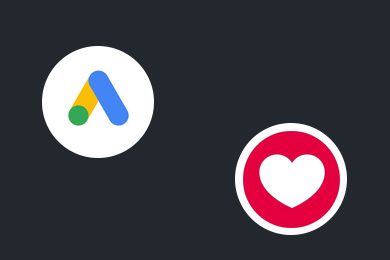This plan includes
- Limited free courses access
- Play & Pause Course Videos
- Video Recorded Lectures
- Learn on Mobile/PC/Tablet
- Quizzes and Real Projects
- Lifetime Course Certificate
- Email & Chat Support
What you'll learn?
- Create a Mail Chimp account, build your first mailing list, and mount your first email campaign.
- Learn simple ways to advertise your mailing list.
- Recieve guidance on building a business around your mailing lists.
Course Overview
MailChimp Mailing Lists, Newsletters, and Subscribers; Oh My
MailChimp is a free mailing list maintenance system that also provides a web based interface to creating professional looking emails to be sent to those lists. This course guides you through the use of Mailchimp from defining a simple mailing list to creating and sending your first email.
See How to Increase Your Business Through Targeted Email Campaigns
This course is primarily focused on teaching you how to use the Mailchimp web based interface to create, maintain, and analyze your mailing lists and email campaigns. However, it also provides important insight into what to include in your newsletters and how to establish personal relationships with your most important customers.
Let Me Be Your Guide
Mailchimp is pretty easy to use, but you still might appreciate a guiding hand as you begin to use the tool to build your business in exciting new directions.
Pre-requisites
- A working web browser
Target Audience
- People who need to produce a newsletter or are interested in using email for marketing.
- People who would like to expand their online business presence to include email promotion.
Curriculum 64 Lectures 04:08:52
Section 1 : Introduction to the Course
- Lecture 2 :
- How MailChimp Works
- Lecture 3 :
- Introduction to the Updated 5/2017-6/2017 Edition of the Course
- Lecture 4 :
- Introduction to the 2018 Course Material
Section 2 : Creating a MailChimp Account
- Lecture 1 :
- Introduction to Creating a MailChimp Account
- Lecture 2 :
- New MailChimp Look-and-Feel (11/7/2018)
- Lecture 3 :
- Creating a MailChimp Account
- Lecture 4 :
- Creating a MailChimp Account Section Workshop
- Lecture 5 :
- Creating a MailChimp Account Project
- Lecture 6 :
- Conclusion to Creating a MailChimp Account
Section 3 : Building a Mailing List
- Lecture 1 :
- Introduction to Building a Mailing List
- Lecture 2 :
- Creating a List
- Lecture 3 :
- Importing a List
- Lecture 4 :
- Subscription Web Interface
- Lecture 5 :
- Double Opt In vs Single Opt In
- Lecture 6 :
- Enabling Required Field Display
- Lecture 7 :
- Promoting Your Mailing List
- Lecture 8 :
- Building a Mailing List Section Workshop
- Lecture 9 :
- Building a Mailing List Section Project
- Lecture 10 :
- Summary of Building a Mailing List
Section 4 : Mounting an Email Campaign
- Lecture 1 :
- Introduction to Mounting an Email Campaign
- Lecture 2 :
- Creating a Template Pt. 1
- Lecture 3 :
- Creating a Template Pt. 2
- Lecture 4 :
- Creating an Email Campaign Pt. 1
- Lecture 5 :
- Creating an Email Campaign Pt. 2
- Lecture 6 :
- Sending Your First Email
- Lecture 7 :
- Why Templates Are Optional
- Lecture 8 :
- Free Images at Pixabay
- Lecture 9 :
- Mounting an Email Campaign Section Workshop
- Lecture 10 :
- Mounting an Email Campaign Section Project
- Lecture 11 :
- Summary of Mounting an Email Campaign
Section 5 : Managing Your Mailing Lists & Campaigns
- Lecture 1 :
- Introduction to Managing Your Mailing Lists and Campaigns
- Lecture 2 :
- Open, Click, and User Reports
- Lecture 3 :
- Creating List Segments
- Lecture 4 :
- Creating List Segments
- Lecture 5 :
- MailChimp Subscriptions
- Lecture 6 :
- Managing Your Mailing Lists and Campaigns Section Project
- Lecture 7 :
- Summary of Managing Your Mailing Lists and Campaigns
Section 6 : Additional Thoughts
- Lecture 1 :
- Introduction to Additional Thoughts
- Lecture 2 :
- Adding a MailChimp Sign Up Form to a Wordpress Website
- Lecture 3 :
- Advertising Your Mailing List in Your Book (5/2017)
- Lecture 4 :
- A/B Split Testing for Free on MailChimp (6/2017)
- Lecture 5 :
- How to Craft a Better Email Message (6/2017)
- Lecture 6 :
- Facebook and Twitter Integration (6/2017)
- Lecture 7 :
- Additional Thoughts Section Project
- Lecture 8 :
- Summary of Additional Thoughts
Section 7 : Intermission
- Lecture 1 :
- Odds and Ends
- Lecture 2 :
- My Course Catalog at a Glance (5/2017)
- Lecture 3 :
- What now...
Section 8 : Bonus: Creating Mailing List Signup Squeeze Pages
- Lecture 1 :
- Introduction to Creating Mailing List Signup Squeeze Pages
- Lecture 2 :
- Sample Mailing List Sign Up Squeeze Pages
- Lecture 3 :
- Using FunnelKit Go to Create a Squeeze Page
- Lecture 4 :
- Add an Opt-in Form to Your Squeeze Page
- Lecture 5 :
- Configuring MailChimp to Use Your Squeeze Pages
- Lecture 6 :
- How to Sell on Your Mailing List: Free Stuff and the 80/20 Rule
- Lecture 7 :
- Creating Mailing List Signup Squeeze Pages Section Project
- Lecture 8 :
- Summary of Creating Mailing List Sign Up Squeeze Pages
Section 9 : Bonus: Free MailChimp Automation (AutoResponder)
- Lecture 1 :
- Introduction to Free MailChimp Automation (AutoResponder)
- Lecture 2 :
- Overview of the Free MailChimp AutoResponder (5/2017)
- Lecture 3 :
- Sample AutoResponder Email Contents (5/2017)
- Lecture 4 :
- AutoResponder Example (5/2017)
- Lecture 5 :
- Free MailChimp Automation (AutoResponder) Section Project
- Lecture 6 :
- Summary of Free MailChimp Automation (AutoResponder)
Section 10 : Conclusion
- Lecture 1 :
- The End
Our learners work at
Frequently Asked Questions
How do i access the course after purchase?
It's simple. When you sign up, you'll immediately have unlimited viewing of thousands of expert courses, paths to guide your learning, tools to measure your skills and hands-on resources like exercise files. There’s no limit on what you can learn and you can cancel at any time.Are these video based online self-learning courses?
Yes. All of the courses comes with online video based lectures created by certified instructors. Instructors have crafted these courses with a blend of high quality interactive videos, lectures, quizzes & real world projects to give you an indepth knowledge about the topic.Can i play & pause the course as per my convenience?
Yes absolutely & thats one of the advantage of self-paced courses. You can anytime pause or resume the course & come back & forth from one lecture to another lecture, play the videos mulitple times & so on.How do i contact the instructor for any doubts or questions?
Most of these courses have general questions & answers already covered within the course lectures. However, if you need any further help from the instructor, you can use the inbuilt Chat with Instructor option to send a message to an instructor & they will reply you within 24 hours. You can ask as many questions as you want.Do i need a pc to access the course or can i do it on mobile & tablet as well?
Brilliant question? Isn't it? You can access the courses on any device like PC, Mobile, Tablet & even on a smart tv. For mobile & a tablet you can download the Learnfly android or an iOS app. If mobile app is not available in your country, you can access the course directly by visting our website, its fully mobile friendly.Do i get any certificate for the courses?
Yes. Once you complete any course on our platform along with provided assessments by the instructor, you will be eligble to get certificate of course completion.
For how long can i access my course on the platform?
You require an active subscription to access courses on our platform. If your subscription is active, you can access any course on our platform with no restrictions.Is there any free trial?
Currently, we do not offer any free trial.Can i cancel anytime?
Yes, you can cancel your subscription at any time. Your subscription will auto-renew until you cancel, but why would you want to?



 Tech & IT
Tech & IT
 Business
Business
 Coding & Developer
Coding & Developer
 Finance & Accounting
Finance & Accounting
 Academics
Academics
 Office Applications
Office Applications
 Art & Design
Art & Design
 Marketing
Marketing
 Health & Wellness
Health & Wellness
 Sounds & Music
Sounds & Music
 Lifestyle
Lifestyle
 Photography
Photography