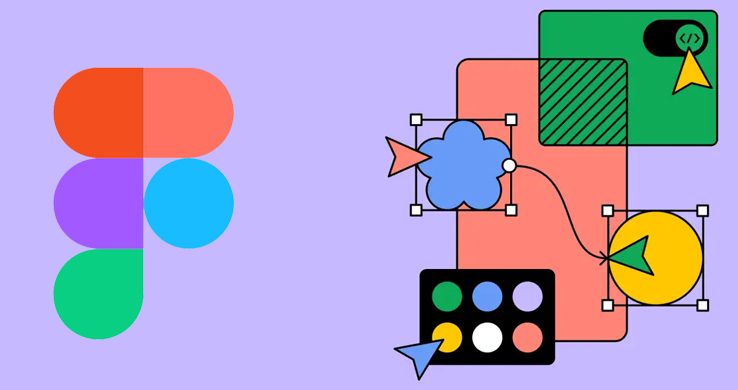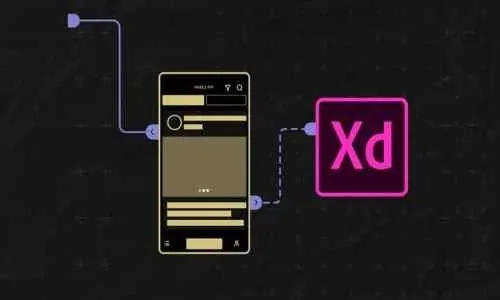This plan includes
- Limited free courses access
- Play & Pause Course Videos
- Video Recorded Lectures
- Learn on Mobile/PC/Tablet
- Quizzes and Real Projects
- Lifetime Course Certificate
- Email & Chat Support
What you'll learn?
- How to use Figma and its given tools
- The importance of color theory
- How to design within Figma
- Wireframing in order to produce a functional prototype
- Export production ready assets.
- How to make fully interactive prototypes.
Course Overview
Pre-requisites
- No previous Figma skills are needed.
- No previous design skills or experience required.
- Internet connection
Target Audience
- Anyone looking to design their own website or Application
Curriculum 34 Lectures 06:27:50
Section 1 : Getting Started
- Lecture 2 :
- Figma Overview
Section 2 : Basics of Figma Interface
- Lecture 1 :
- Toolbar In Figma
- Lecture 2 :
- Layers Panel In Figma
- Lecture 3 :
- Alignment & Distribution In Figma
- Lecture 4 :
- Grid System In Figma
Section 3 : Color
- Lecture 1 :
- Color Theory
- Lecture 2 :
- Color Harmonies & Psychology
- Lecture 3 :
- Fill Mode In Colors
Section 4 : Typography
- Lecture 1 :
- Text Styles & Properties
- Lecture 2 :
- Serif Vs Sans Serif Fonts
- Lecture 3 :
- Using Custom Fonts In Figma
Section 5 : Image
- Lecture 1 :
- Working With Images In Figma
- Lecture 2 :
- Unsplash Plugin
- Lecture 3 :
- Remove Background From Images In Figm
- Lecture 4 :
- Masking Images In Figma
Section 6 : Layout, Styles & Components
- Lecture 1 :
- Margin & Padding In Ui Ux Design
- Lecture 2 :
- Auto Layout In Figma
- Lecture 3 :
- Formatting Principles In Figma
- Lecture 4 :
- Figma Constraints & Resizing
- Lecture 5 :
- Figma Styles & Components
Section 7 : Effects & Strokes
- Lecture 1 :
- Introduction To Figma Effects & Strok
- Lecture 2 :
- Text Effect In Figma
- Lecture 3 :
- Sliced Text Effect
- Lecture 4 :
- Outline Text Effect
- Lecture 5 :
- Glowing Icon Effect
Section 8 : Mini Project
- Lecture 1 :
- Mini Project
Section 9 : Animations & Prototyping
- Lecture 1 :
- Animations & Prototyping In Figma
Section 10 : Wireframes
- Lecture 1 :
- Wireframing In Figma
Section 11 : Exporting
- Lecture 1 :
- Exporting Files In Figma
Section 12 : Figma Web Design Project
- Lecture 1 :
- Figma Project Header Section
- Lecture 2 :
- Figma Project Home Page
- Lecture 3 :
- Figma Project Cta Section
- Lecture 4 :
- Figma Project Footer Section
Our learners work at
Frequently Asked Questions
How do i access the course after purchase?
It's simple. When you sign up, you'll immediately have unlimited viewing of thousands of expert courses, paths to guide your learning, tools to measure your skills and hands-on resources like exercise files. There’s no limit on what you can learn and you can cancel at any time.Are these video based online self-learning courses?
Yes. All of the courses comes with online video based lectures created by certified instructors. Instructors have crafted these courses with a blend of high quality interactive videos, lectures, quizzes & real world projects to give you an indepth knowledge about the topic.Can i play & pause the course as per my convenience?
Yes absolutely & thats one of the advantage of self-paced courses. You can anytime pause or resume the course & come back & forth from one lecture to another lecture, play the videos mulitple times & so on.How do i contact the instructor for any doubts or questions?
Most of these courses have general questions & answers already covered within the course lectures. However, if you need any further help from the instructor, you can use the inbuilt Chat with Instructor option to send a message to an instructor & they will reply you within 24 hours. You can ask as many questions as you want.Do i need a pc to access the course or can i do it on mobile & tablet as well?
Brilliant question? Isn't it? You can access the courses on any device like PC, Mobile, Tablet & even on a smart tv. For mobile & a tablet you can download the Learnfly android or an iOS app. If mobile app is not available in your country, you can access the course directly by visting our website, its fully mobile friendly.Do i get any certificate for the courses?
Yes. Once you complete any course on our platform along with provided assessments by the instructor, you will be eligble to get certificate of course completion.
For how long can i access my course on the platform?
You require an active subscription to access courses on our platform. If your subscription is active, you can access any course on our platform with no restrictions.Is there any free trial?
Currently, we do not offer any free trial.Can i cancel anytime?
Yes, you can cancel your subscription at any time. Your subscription will auto-renew until you cancel, but why would you want to?
Instructor

2788 Course Views
4 Courses
Hey there, I'm Prerak Mehta, your go-to guide for conquering the digital realm and unlocking the secrets to online success. With a passion for marketing, web design, and productivity tools, I've made it my mission to empower individuals and businesses to thrive in the digital age. My Expertise: Marketing Maven: I'm dedicated to helping businesses not just survive but thrive in the digital landscape. From crafting stunning websites to implementing winning SEO strategies, I've got the tools and tactics to elevate your brand. Web Wizardry: Whether you're starting from scratch or giving your existing site a facelift, I'll guide you through the process, ensuring your online presence shines brighter than ever. Productivity Prodigy: In today's fast-paced world, time is money. I'll introduce you to the latest productivity tools and techniques, helping you streamline your workflow and supercharge your efficiency. Why Learn From Me? I'm not just an educator; I'm a practitioner. As a freelance web designer and digital marketer, I've rolled up my sleeves and partnered with businesses of all sizes to create stunning websites, implement effective SEO strategies, and drive tangible results. The secret sauce? It's all in my courses on Skillshare. What to Expect: When you start watching my classes, you're not just signing up for knowledge; you're embarking on a journey. I'm here to demystify the complex and make the daunting doable. I'll share real-world stories, strategies, and techniques that have transformed businesses and careers. So, whether you're an aspiring digital pro, a business owner looking to boost your online presence, or simply someone eager to navigate the digital landscape with confidence, I'm here to guide you every step of the way. Let's embark on this adventure together! See you in class!



 Tech & IT
Tech & IT
 Business
Business
 Coding & Developer
Coding & Developer
 Finance & Accounting
Finance & Accounting
 Academics
Academics
 Office Applications
Office Applications
 Art & Design
Art & Design
 Marketing
Marketing
 Health & Wellness
Health & Wellness
 Sounds & Music
Sounds & Music
 Lifestyle
Lifestyle
 Photography
Photography