



 Tech & IT
Tech & IT
 Business
Business
 Coding & Developer
Coding & Developer
 Finance & Accounting
Finance & Accounting
 Academics
Academics
 Office Applications
Office Applications
 Art & Design
Art & Design
 Marketing
Marketing
 Health & Wellness
Health & Wellness
 Sounds & Music
Sounds & Music
 Lifestyle
Lifestyle
 Photography
Photography
More Learnfly
Business Solution Become an InstructorFigma is a collaborative design tool used for creating user interfaces, prototypes, and collaborative design projects. It operates in the cloud, enabling real-time collaboration among team members and streamlining the design-to-implementation process.
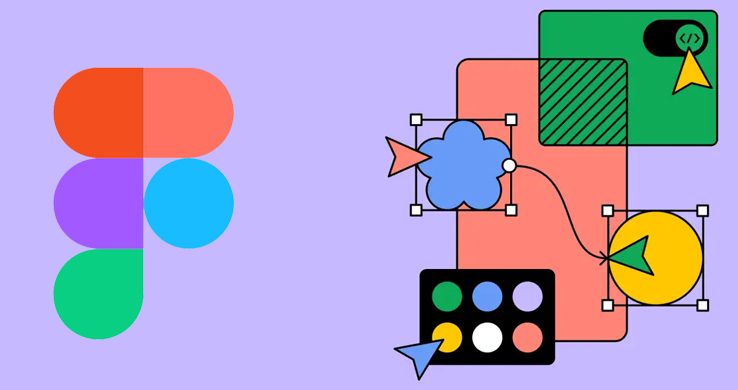
By : Prerak Mehta
Master Figma for Beginners: Design Stunning Websites and learn UI/UX in 30 Days or Le...
4.5 430
6:27:50 hrs 34 lectures All Level
.jpg)
By : Thilak Sundaram
UI/UX Design in Figma...
4.8 5365
11:9:7 hrs 27 lectures All Level












Learn more topics in various categories at one place. Explore unlimited courses in other categories and up-skill yourself today.

 Jazeb Akram
Jazeb Akram 4.2 771159 Beginner Level

 John Hedengren
John Hedengren 4.1 569062 All Level

 Ranjan Pandey
Ranjan Pandey 4.1 346728 All Level

 Muhammad Ahsan Pervaiz
Muhammad Ahsan Pervaiz 4.2 101337 All Level

 Pieter Vliegenthart
Pieter Vliegenthart 4.6 100916 All Level

 Jerome P.
Jerome P. 4.8 100881 All Level

 Senol Atac
Senol Atac 4.9 100091 All Level

 Vikas Munjal
Vikas Munjal 4.8 100064 Beginner Level

 Avinash A
Avinash A 4.8 100013 All Level
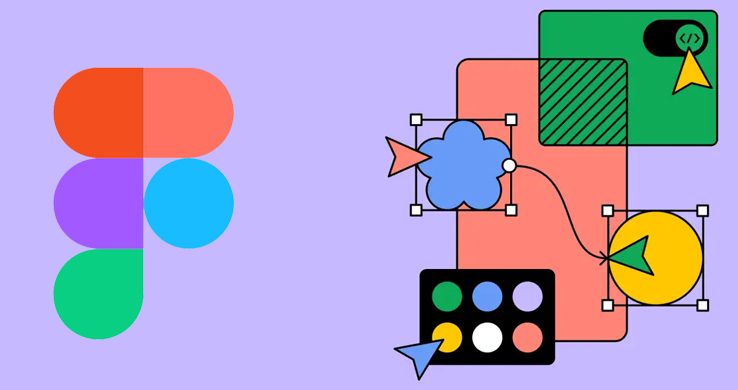
 Prerak Mehta
Prerak Mehta34 Lectures All Level
.jpg)
 Thilak Sundaram
Thilak Sundaram27 Lectures All Level

 Vijay Kumar
Vijay Kumar5 Lectures All Level

 Yu-kai Chou
Yu-kai Chou21 Lectures All Level

 Aleksandar Čučuković
Aleksandar Čučuković128 Lectures All Level
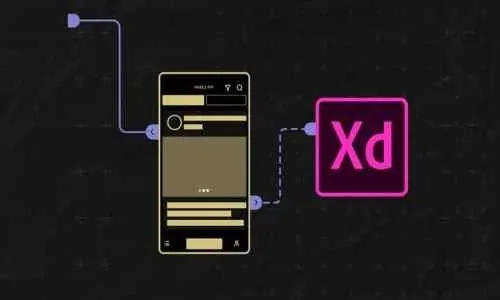
 Juan Galvan
Juan Galvan109 Lectures All Level

 Abhilash Nelson
Abhilash Nelson29 Lectures All Level

 Muhammad Ahsan Pervaiz
Muhammad Ahsan Pervaiz60 Lectures All Level

 Muhammad Ahsan Pervaiz
Muhammad Ahsan Pervaiz84 Lectures All Level

 Muhammad Ahsan Pervaiz
Muhammad Ahsan Pervaiz42 Lectures All Level
Figma is a cloud-based design and prototyping tool used for collaborative interface design. It enables designers to create, share, and collaborate on user interfaces, prototypes, and design systems in real-time, making it a popular choice for remote and distributed teams.
Figma allows multiple users to work on a design project simultaneously. Changes are reflected in real-time, enabling seamless collaboration among team members regardless of their location. Comments and feedback features further enhance communication during the design process.
Figma provides a comprehensive set of features for UI/UX design, including vector editing tools, design components, prototyping capabilities, and design versioning. It supports the creation of responsive designs and allows for easy sharing of design assets.
Yes, Figma includes robust prototyping features that allow designers to create interactive prototypes. This helps in simulating user interactions and testing the flow of the design. Prototypes can be shared and tested with stakeholders to gather feedback.
Figma integrates seamlessly into the design workflow, supporting the import of design assets from other tools and offering plugins for added functionality. It also provides features for handoff, allowing developers to inspect and export design elements easily for implementation.





