



 Tech & IT
Tech & IT
 Business
Business
 Coding & Developer
Coding & Developer
 Finance & Accounting
Finance & Accounting
 Academics
Academics
 Office Applications
Office Applications
 Art & Design
Art & Design
 Marketing
Marketing
 Health & Wellness
Health & Wellness
 Sounds & Music
Sounds & Music
 Lifestyle
Lifestyle
 Photography
Photography
More Learnfly
Business Solution Become an InstructorCorelDRAW is a vector graphics editor developed by Corel. It's widely used for graphic design and illustration, offering powerful tools for creating logos, brochures, and other visually appealing designs with precision and versatility.












Learn more topics in various categories at one place. Explore unlimited courses in other categories and up-skill yourself today.

 Jazeb Akram
Jazeb Akram 4.2 771069 Beginner Level

 John Hedengren
John Hedengren 4.1 568983 All Level

 Ranjan Pandey
Ranjan Pandey 4.1 346671 All Level

 Muhammad Ahsan Pervaiz
Muhammad Ahsan Pervaiz 4.2 101269 All Level

 Pieter Vliegenthart
Pieter Vliegenthart 4.6 100858 All Level

 Jerome P.
Jerome P. 4.8 100783 All Level

 Vikas Munjal
Vikas Munjal 4.8 100011 Beginner Level

 Senol Atac
Senol Atac 4.9 100006 All Level

 Avinash A
Avinash A 4.8 99911 All Level
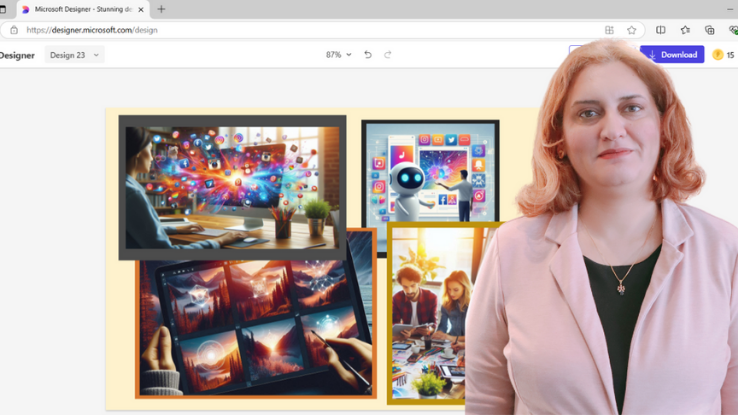
 Emma Al
Emma Al 37 Lectures All Level
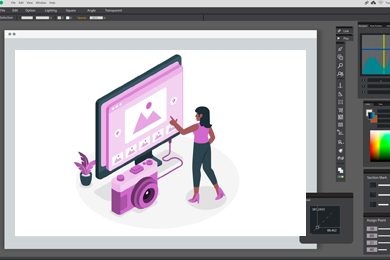
 Talha Bhati
Talha Bhati16 Lectures All Level

 Talha Bhati
Talha Bhati11 Lectures All Level

 Talha Bhati
Talha Bhati9 Lectures All Level

 Rishabh yadav
Rishabh yadav18 Lectures All Level

 Talha Bhati
Talha Bhati68 Lectures All Level
.jpg)
 Talha Bhati
Talha Bhati54 Lectures All Level
.jpg)
 Omolu Osivue Christopher
Omolu Osivue Christopher26 Lectures All Level

 Delaram Garshasbi
Delaram Garshasbi30 Lectures All Level
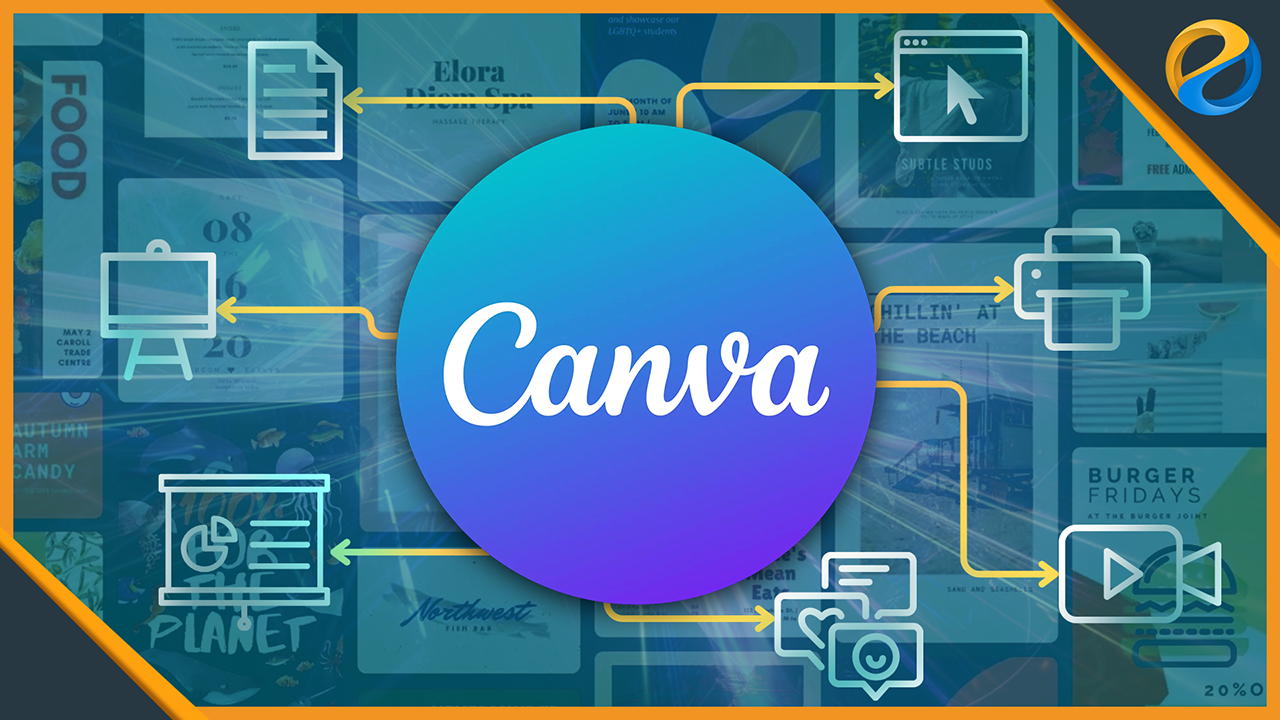
 Widhi Muttaqien
Widhi Muttaqien58 Lectures All Level

 Success Ogwudu
Success Ogwudu12 Lectures All Level

 Anthony Isaac
Anthony Isaac60 Lectures All Level

 Widhi Muttaqien
Widhi Muttaqien82 Lectures All Level

 Widhi Muttaqien
Widhi Muttaqien67 Lectures All Level

 Widhi Muttaqien
Widhi Muttaqien62 Lectures All Level
.jpg)
 Abhishek Lute
Abhishek Lute9 Lectures All Level

 Bazeer Ahamed Mohamed Nishad
Bazeer Ahamed Mohamed Nishad12 Lectures All Level
.jpg)
 Bazeer Ahamed Mohamed Nishad
Bazeer Ahamed Mohamed Nishad14 Lectures All Level

 Mweemba Mathews Mizinga
Mweemba Mathews Mizinga16 Lectures All Level

 LinCademy Training
LinCademy Training40 Lectures All Level

 Eshaan Rao
Eshaan Rao57 Lectures All Level

 David Casuto
David Casuto50 Lectures All Level
.jpg)
 Tim Wilson
Tim Wilson88 Lectures All Level

 Tim Wilson
Tim Wilson87 Lectures All Level
.jpg)
 Tim Wilson
Tim Wilson148 Lectures All Level

 David Oisamoje
David Oisamoje12 Lectures All Level
.jpg)
 David Oisamoje
David Oisamoje9 Lectures All Level
.jpg)
 David Oisamoje
David Oisamoje11 Lectures All Level

 David Oisamoje
David Oisamoje9 Lectures All Level
.jpg)
 David Oisamoje
David Oisamoje11 Lectures All Level

 Pranjal Chaplot
Pranjal Chaplot11 Lectures All Level

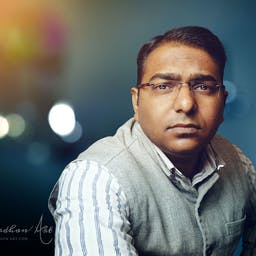 HARSH VARDHAN Arts
HARSH VARDHAN Arts30 Lectures All Level
 (1).jpg)
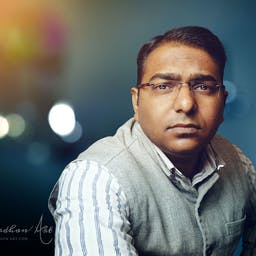 HARSH VARDHAN Arts
HARSH VARDHAN Arts30 Lectures All Level
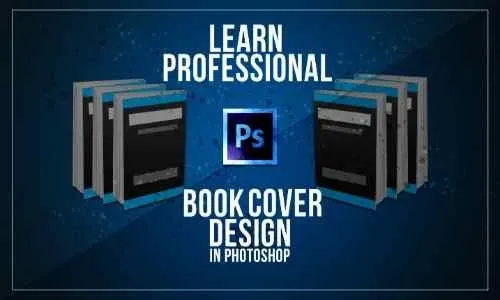
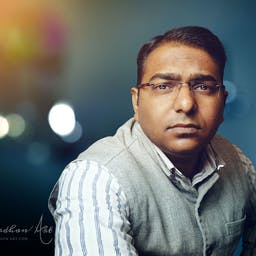 HARSH VARDHAN Arts
HARSH VARDHAN Arts56 Lectures All Level

 Rikhil Nagpal
Rikhil Nagpal 33 Lectures All Level

 YA Academy
YA Academy18 Lectures All Level
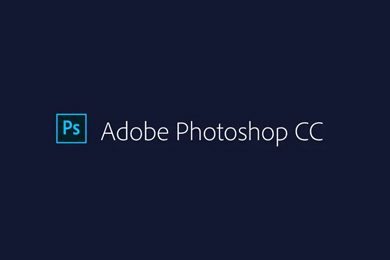
 Afridi Biswas
Afridi Biswas111 Lectures All Level

 Abodunde Kajopelaye-ola
Abodunde Kajopelaye-ola11 Lectures All Level
.jpg)
 Abodunde Kajopelaye-ola
Abodunde Kajopelaye-ola10 Lectures All Level
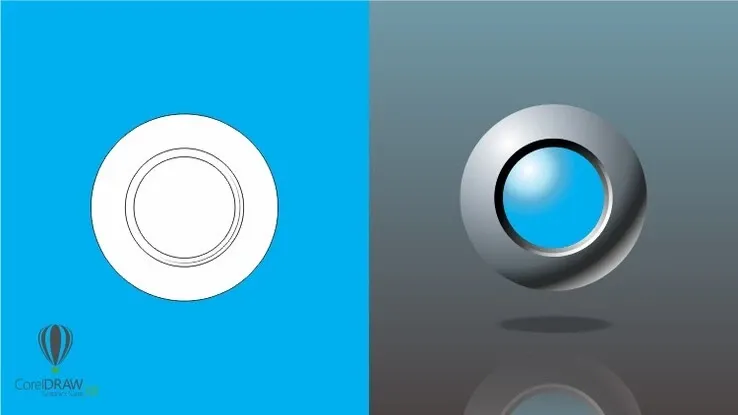
 Salman Ibrahim
Salman Ibrahim14 Lectures All Level

 Kristen Palana
Kristen Palana23 Lectures All Level

 Brian Jackson
Brian Jackson19 Lectures All Level

 Arend Pryor
Arend Pryor72 Lectures All Level

 Rich Armstrong
Rich Armstrong17 Lectures All Level

 Prince Garg
Prince Garg57 Lectures All Level
CorelDRAW is a vector graphics editor developed by Corel Corporation. It is widely used for graphic design, illustration, and page layout. CorelDRAW allows users to create vector-based designs, making it suitable for tasks such as logo design, posters, and brochures.
CorelDRAW is a vector-based editor, meaning it uses mathematical equations to create shapes and objects, allowing for infinite scalability without loss of quality. In contrast, raster-based editors like Photoshop work with pixels and are more suitable for detailed photo editing.
CorelDRAW provides a range of features for graphic design, including drawing tools, text manipulation, color management, and special effects. Its versatility makes it suitable for creating a variety of visual assets, from logos to complex illustrations.
CorelDRAW is designed to be user-friendly, with an intuitive interface that accommodates both beginners and experienced users. It includes helpful features like templates, tutorials, and learning resources to assist those new to graphic design.
Yes, CorelDRAW includes features for page layout and publishing, making it a comprehensive graphic design tool. Users can create layouts for print or web projects, including brochures, newsletters, and marketing materials, combining vector elements with text and images.





