



 Tech & IT
Tech & IT
 Business
Business
 Coding & Developer
Coding & Developer
 Finance & Accounting
Finance & Accounting
 Academics
Academics
 Office Applications
Office Applications
 Art & Design
Art & Design
 Marketing
Marketing
 Health & Wellness
Health & Wellness
 Sounds & Music
Sounds & Music
 Lifestyle
Lifestyle
 Photography
Photography
More Learnfly
Business Solution Become an InstructorExplore Microsoft software tutorials and learn Microsoft applications—from beginner to advanced. Our courses on Microsoft cover a wide range of tools from Excel, PowerPoint, and Word to Access, Outlook, Windows, and more.

By : Imran Raoof
Backup Exec software administration training...
4.6 80920
4:21:26 hrs 12 lectures Intermedite Level

By : Simon Sez IT
The Most Convenient Way to Boost Your Confidence And Learn MS Access 2016 Inside and ...
4.1 58187
11:27:28 hrs 71 lectures Beginner Level

By : Simon Sez IT
The ultimate next step for anyone interested in supercharging their Microsoft Access ...
4.8 90482
9:4:17 hrs 50 lectures Beginner Level

By : Jon Capps
Developers need a sandbox....
4.7 73296
1:39:33 hrs 11 lectures Intermedite Level












Learn more topics in various categories at one place. Explore unlimited courses in other categories and up-skill yourself today.

 Jazeb Akram
Jazeb Akram 4.2 771161 Beginner Level

 John Hedengren
John Hedengren 4.1 569067 All Level

 Ranjan Pandey
Ranjan Pandey 4.1 346732 All Level

 Muhammad Ahsan Pervaiz
Muhammad Ahsan Pervaiz 4.2 101341 All Level

 Pieter Vliegenthart
Pieter Vliegenthart 4.6 100920 All Level

 Jerome P.
Jerome P. 4.8 100883 All Level

 Senol Atac
Senol Atac 4.9 100097 All Level

 Vikas Munjal
Vikas Munjal 4.8 100067 Beginner Level

 Avinash A
Avinash A 4.8 100018 All Level
.jpg)
 AKHIL VYDYULA
AKHIL VYDYULA5 Lectures Intermedite
.jpg)
 Ahmad Ali
Ahmad Ali53 Lectures Intermedite
.jpg)
 Ahmad Ali
Ahmad Ali31 Lectures Intermedite
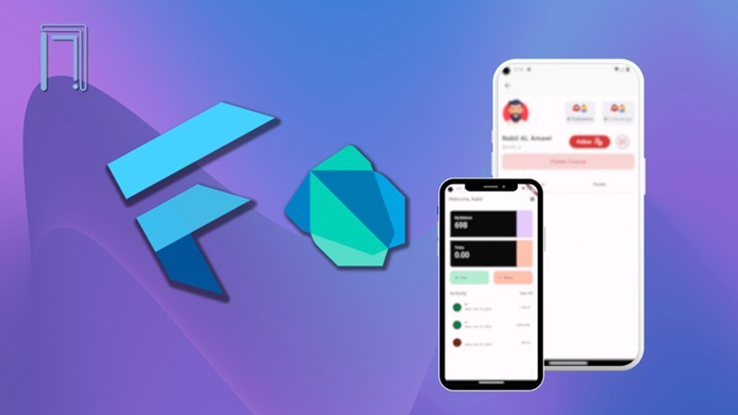
 Dastagir Ahmed
Dastagir Ahmed 8 Lectures Intermedite
.jpg)
 Ahmad Ali
Ahmad Ali98 Lectures Intermedite

 Dr. Mohammed Nauman
Dr. Mohammed Nauman12 Lectures Intermedite

 Santosh CHadichal
Santosh CHadichal 32 Lectures Intermedite

 Khaja Mohamed
Khaja Mohamed6 Lectures Intermedite

 NIKHILDEV SADASIVAN
NIKHILDEV SADASIVAN 29 Lectures Intermedite

 Khaja Mohamed
Khaja Mohamed4 Lectures Intermedite

 David Clinton
David Clinton24 Lectures Intermedite

 Alok Kumar
Alok Kumar80 Lectures Intermedite

 Satyendra singh
Satyendra singh22 Lectures Intermedite
.jpg)
 Anurag sharma
Anurag sharma 14 Lectures Intermedite

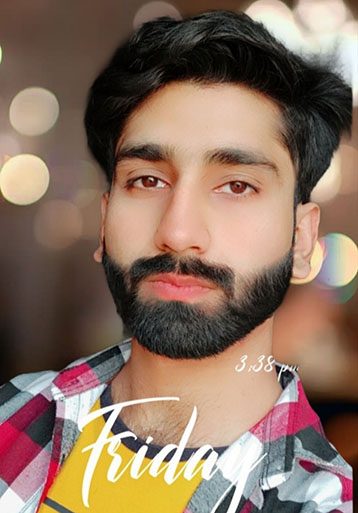 irfan Azmat
irfan Azmat46 Lectures Intermedite
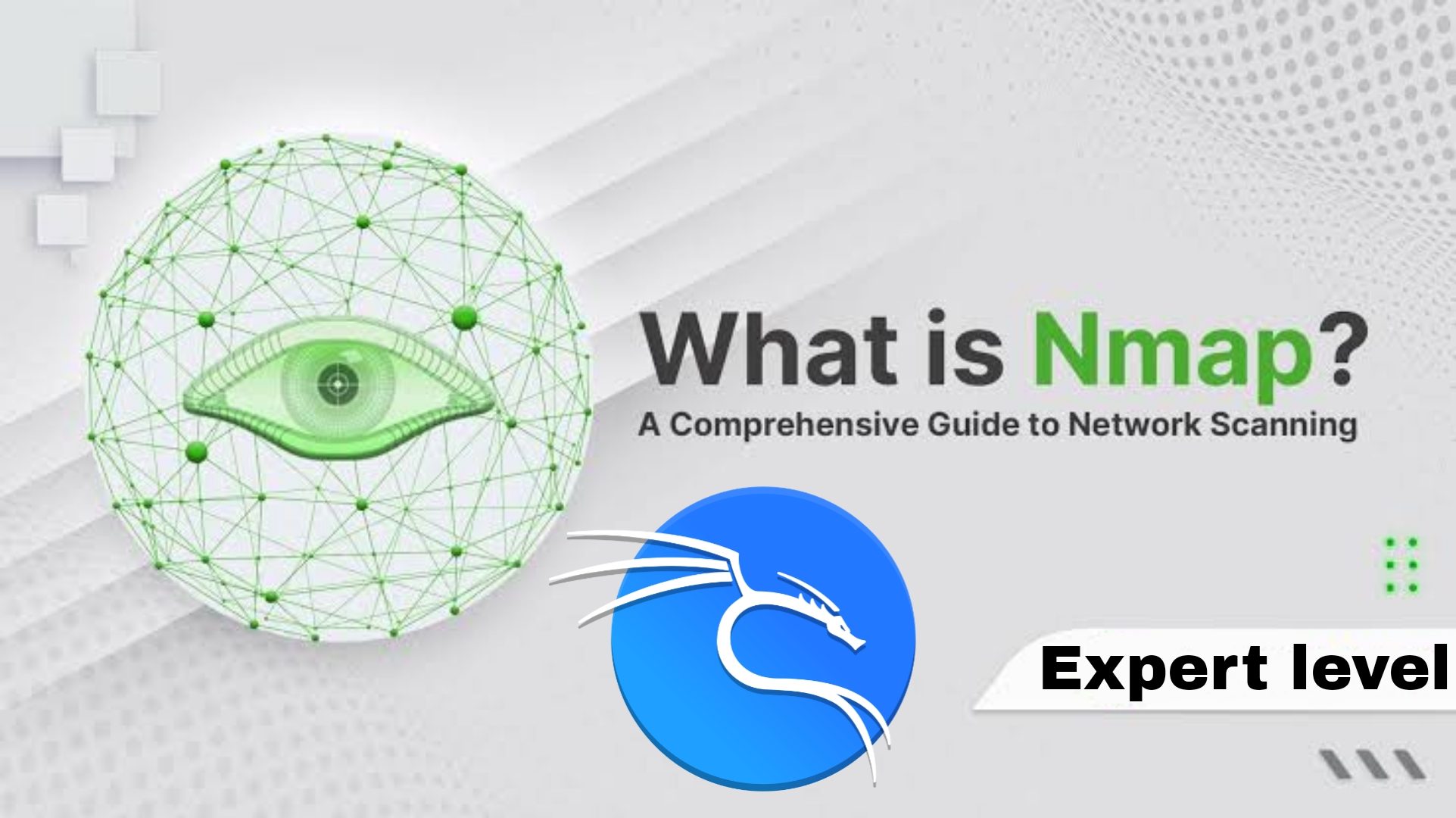
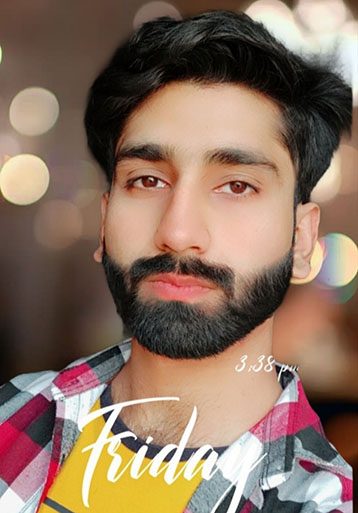 irfan Azmat
irfan Azmat35 Lectures Intermedite
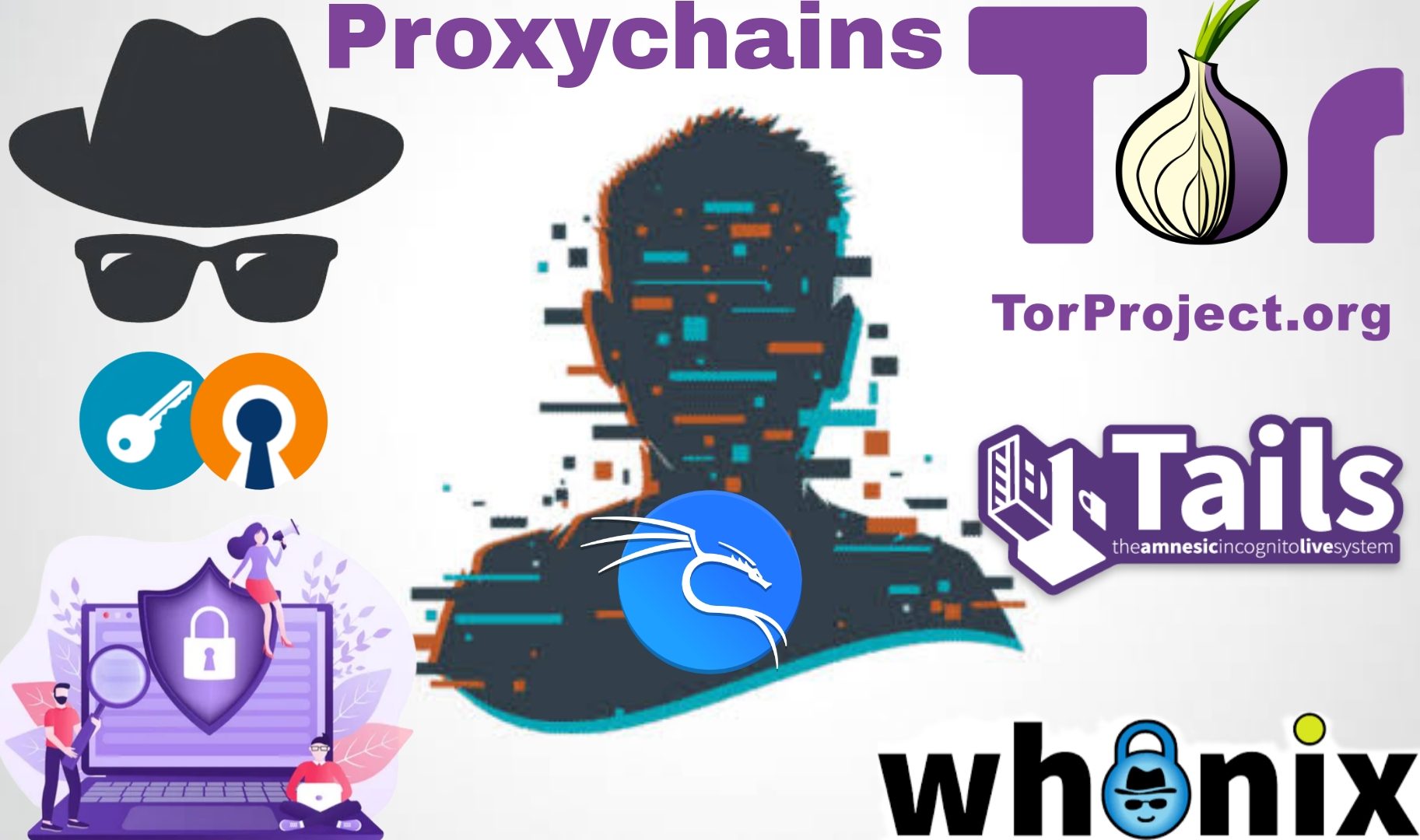
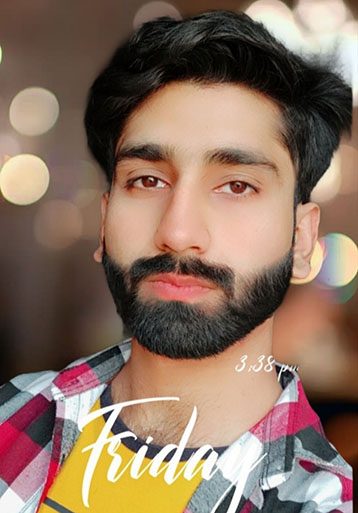 irfan Azmat
irfan Azmat24 Lectures Intermedite

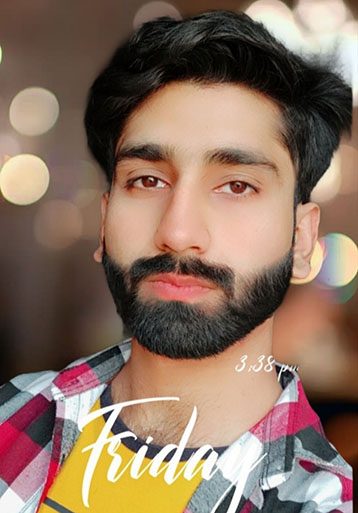 irfan Azmat
irfan Azmat34 Lectures Intermedite

 Sachin Agrawal
Sachin Agrawal44 Lectures Intermedite

 Sachin Agrawal
Sachin Agrawal26 Lectures Intermedite

 Sachin Agrawal
Sachin Agrawal27 Lectures Intermedite

 Ahmad Ali
Ahmad Ali62 Lectures Intermedite

 Ahmad Ali
Ahmad Ali124 Lectures Intermedite
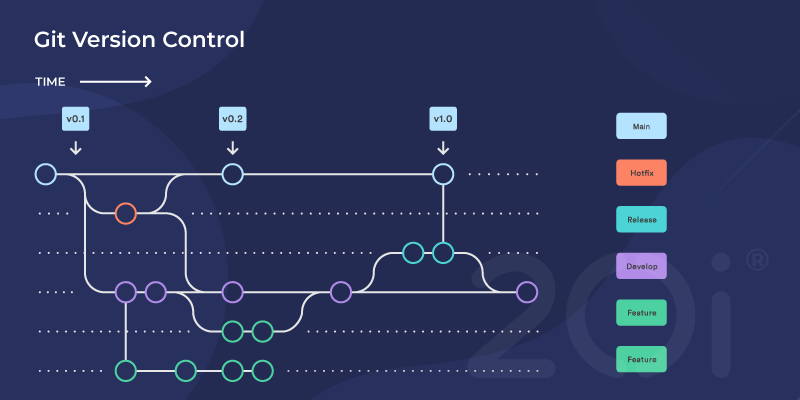
 Kevin Amayi
Kevin Amayi40 Lectures Intermedite

 Ahmad Ali
Ahmad Ali101 Lectures Intermedite

 Reloading Portugal
Reloading Portugal23 Lectures Intermedite

 Mark Grey
Mark Grey9 Lectures Intermedite

 Mark Grey
Mark Grey9 Lectures Intermedite

 Mark Grey
Mark Grey11 Lectures Intermedite

 Vanessa Quinn
Vanessa Quinn11 Lectures Intermedite

 Amit Daiman
Amit Daiman20 Lectures Intermedite

 Ahmad Ali
Ahmad Ali47 Lectures Intermedite
.jpg)
 Ahmad Ali
Ahmad Ali64 Lectures Intermedite

 Shaun Hummel
Shaun Hummel117 Lectures Intermedite

 MANOJ PARAB, CCD,PMP,IA CCD, PMP,ID,IA,BA
MANOJ PARAB, CCD,PMP,IA CCD, PMP,ID,IA,BA27 Lectures Intermedite
.png)
 Anuja Jain
Anuja Jain25 Lectures Intermedite

 Angelo Tofalo
Angelo Tofalo50 Lectures Intermedite

 Basel Magableh
Basel Magableh 24 Lectures Intermedite

 Amit Kumar
Amit Kumar20 Lectures Intermedite

 siddhanshu Kapoor
siddhanshu Kapoor49 Lectures Intermedite

 Shoaib Shahzad Obaidi
Shoaib Shahzad Obaidi26 Lectures Intermedite

 Aray Kaken
Aray Kaken51 Lectures Intermedite

 Alexander Schlee
Alexander Schlee33 Lectures Intermedite

 ILANCHEZHIAN K
ILANCHEZHIAN K19 Lectures Intermedite

 Nitin Singla
Nitin Singla162 Lectures Intermedite

 Alexander Schlee
Alexander Schlee21 Lectures Intermedite

 Alexander Schlee
Alexander Schlee21 Lectures Intermedite

 Nitin Singla
Nitin Singla85 Lectures Intermedite

 Nitin Singla
Nitin Singla246 Lectures Intermedite

 SUPRIO DUTTA DUTTA
SUPRIO DUTTA DUTTA44 Lectures Intermedite

 John Peterson
John Peterson5 Lectures Intermedite

 Barbora Stetinova
Barbora Stetinova27 Lectures Intermedite

 Barbora Stetinova
Barbora Stetinova30 Lectures Intermedite

 Handson Courses
Handson Courses46 Lectures Intermedite

 Handson Courses
Handson Courses18 Lectures Intermedite

 SivaPrasad V
SivaPrasad V43 Lectures Intermedite

 Sanjaya Regmi
Sanjaya Regmi22 Lectures Intermedite

 Total Seminars
Total Seminars107 Lectures Intermedite

 Ashish Rana
Ashish Rana10 Lectures Intermedite

 Benjamin Jacobson
Benjamin Jacobson17 Lectures Intermedite

 Shankar AR
Shankar AR42 Lectures Intermedite

 Benjamin Jacobson
Benjamin Jacobson49 Lectures Intermedite

 MD. Shahriar Alam
MD. Shahriar Alam 32 Lectures Intermedite

 Imran Raoof
Imran Raoof17 Lectures Intermedite

 Imran Raoof
Imran Raoof12 Lectures Intermedite

 Imran Raoof
Imran Raoof10 Lectures Intermedite

 Kotaa Krishna Kamath
Kotaa Krishna Kamath 9 Lectures Intermedite

 Naresh Shewakramani
Naresh Shewakramani10 Lectures Intermedite

 Naresh Shewakramani
Naresh Shewakramani27 Lectures Intermedite

 Naresh Shewakramani
Naresh Shewakramani16 Lectures Intermedite

 Naresh Shewakramani
Naresh Shewakramani62 Lectures Intermedite

 Richa Mehta
Richa Mehta23 Lectures Intermedite

 Naresh Shewakramani
Naresh Shewakramani12 Lectures Intermedite

 Debasis Jena
Debasis Jena6 Lectures Intermedite

 Debasis Jena
Debasis Jena12 Lectures Intermedite

 Debasis Jena
Debasis Jena25 Lectures Intermedite

 Luciano Ferrari
Luciano Ferrari75 Lectures Intermedite

 Total Seminars
Total Seminars78 Lectures Intermedite

 Simon Sez IT
Simon Sez IT71 Lectures Intermedite

 Simon Sez IT
Simon Sez IT50 Lectures Intermedite

 Corey Charles
Corey Charles22 Lectures Intermedite

 Corey Charles
Corey Charles15 Lectures Intermedite

 Gourav Shah, Devops Expert, Trainer and Author
Gourav Shah, Devops Expert, Trainer and Author93 Lectures Intermedite

 Niyazi Erdogan
Niyazi Erdogan61 Lectures Intermedite

 Niyazi Erdogan
Niyazi Erdogan76 Lectures Intermedite

 Jon Capps
Jon Capps11 Lectures Intermedite

 Vishu Kamble
Vishu Kamble21 Lectures Intermedite
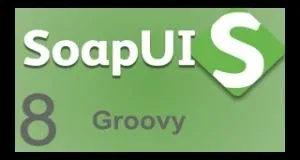
 Krishna Sakinala
Krishna Sakinala52 Lectures Intermedite

 Lazaro (Laz) Diaz
Lazaro (Laz) Diaz26 Lectures Intermedite

 Lazaro (Laz) Diaz
Lazaro (Laz) Diaz17 Lectures Intermedite

 Lazaro (Laz) Diaz
Lazaro (Laz) Diaz22 Lectures Intermedite

 Lazaro (Laz) Diaz
Lazaro (Laz) Diaz24 Lectures Intermedite

 Patris Koushesh
Patris Koushesh34 Lectures Intermedite

 Lazaro (Laz) Diaz
Lazaro (Laz) Diaz84 Lectures Intermedite
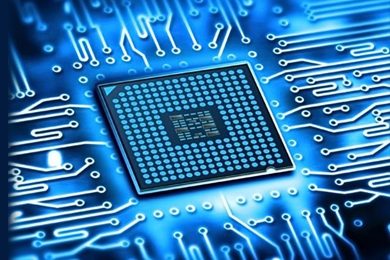
 Patris Koushesh
Patris Koushesh58 Lectures Intermedite

 Lazaro (Laz) Diaz
Lazaro (Laz) Diaz91 Lectures Intermedite

 Lazaro (Laz) Diaz
Lazaro (Laz) Diaz10 Lectures Intermedite

 Lazaro (Laz) Diaz
Lazaro (Laz) Diaz20 Lectures Intermedite

 Abhilash Nelson
Abhilash Nelson32 Lectures Intermedite

 Lazaro (Laz) Diaz
Lazaro (Laz) Diaz41 Lectures Intermedite

 Lazaro (Laz) Diaz
Lazaro (Laz) Diaz91 Lectures Intermedite

 Lazaro (Laz) Diaz
Lazaro (Laz) Diaz93 Lectures Intermedite

 Dariusz Lipski
Dariusz Lipski10 Lectures Intermedite

 Lazaro (Laz) Diaz
Lazaro (Laz) Diaz153 Lectures Intermedite
Microsoft Certification is a validation of your expertise in Microsoft technologies, including Azure, Microsoft 365, and more. It demonstrates your skills and knowledge to employers, boosting your career prospects in the ever-evolving tech industry.
To register for a Microsoft Certification exam, visit the official Microsoft Learning website or contact Pearson VUE testing centers. You can choose between in-person testing at a center or online proctored exams, providing flexibility in scheduling.
Prepare for your Microsoft Certification exam by using official study materials, virtual labs, and practice exams available on the Microsoft Learning platform. Consider joining relevant forums and communities to gain insights from others who have successfully passed the same certification.
Prerequisites vary depending on the specific certification. Some exams may require foundational knowledge or prior certifications. Review the exam details on the official Microsoft Certification website to ensure you meet the prerequisites before attempting the exam.
Microsoft Certifications are generally valid for two years. Stay current by taking recertification exams or upgrading to the latest certifications. Keep an eye on Microsoft's certification updates to align your skills with the latest industry advancements and maintain your certification status.





