



 Tech & IT
Tech & IT
 Business
Business
 Coding & Developer
Coding & Developer
 Finance & Accounting
Finance & Accounting
 Academics
Academics
 Office Applications
Office Applications
 Art & Design
Art & Design
 Marketing
Marketing
 Health & Wellness
Health & Wellness
 Sounds & Music
Sounds & Music
 Lifestyle
Lifestyle
 Photography
Photography
More Learnfly
Business Solution Become an InstructorMicrosoft Excel is a spreadsheet program, which is included in the Microsoft Office suite of applications. MS Excel is commonly used for analysing, sorting, reporting and storing data.

By : Namita Devi
Learn MS Excel from Beginners, Intermediates to Advanced Level...
4.6 76926
22 lectures Beginner Level

By : Daniel Alexandru Petrescu
You can do that with Excel too ......
4.7 72383
2:23:54 hrs 15 lectures Intermedite Level

By : Daniel Alexandru Petrescu
So old and still so relevant ......
4.1 9815
10 lectures Beginner Level

By : Rajesh Vydhala
Solid understanding From Basics to Advanced Level...
4.7 6229
2:24:30 hrs 75 lectures All Level

By : Engr. M Khalid Husain .
Microsoft Excel...
4.1 10203
13 lectures All Level

By : SkillsOnDemand .
Learn Excel Data Analysis & Excel Data Visualization with Excel Pivot Tables, Formula...
4.4 58364
2:18:38 hrs 54 lectures Expert Level

By : Chandramouli Jayendran
Get yourself equipped with knowledge in Excel and master your analytical skills. VBA ...
4.9 99390
5:7:50 hrs 59 lectures Beginner Level

By : Haytham Elmousalami
Save your time and effort and automate your daily tasks and events with Ready awesome...
4.6 58923
1:23:30 hrs 14 lectures All Level

By : Juan Galvan
Master pivot tables, formulas, macros, vba, data analysis and learn how to land your ...
4.8 37921
12:41:23 hrs 150 lectures All Level

By : Prashant Panchal
Design Robust Excel Models for Accounting and Reporting, learn to Build Automated Das...
4.7 74305
5:53:24 hrs 74 lectures Intermedite Level













 Jazeb Akram
Jazeb Akram 4.2 771147 Beginner Level

 John Hedengren
John Hedengren 4.1 569049 All Level

 Ranjan Pandey
Ranjan Pandey 4.1 346717 All Level

 Muhammad Ahsan Pervaiz
Muhammad Ahsan Pervaiz 4.2 101322 All Level

 Pieter Vliegenthart
Pieter Vliegenthart 4.6 100902 All Level

 Jerome P.
Jerome P. 4.8 100860 All Level

 Senol Atac
Senol Atac 4.9 100078 All Level

 Vikas Munjal
Vikas Munjal 4.8 100057 Beginner Level

 Avinash A
Avinash A 4.8 99992 All Level

 Sekhar Metla (Microsoft Certified Professional) Sudha
Sekhar Metla (Microsoft Certified Professional) Sudha54 Lectures Intermedite
.jpg)
 AKHIL VYDYULA
AKHIL VYDYULA58 Lectures Intermedite
.jpg)
 AKHIL VYDYULA
AKHIL VYDYULA50 Lectures Intermedite

 Biz Facility
Biz Facility 4 Lectures Intermedite

 Biz Facility
Biz Facility 22 Lectures Intermedite

 Biz Facility
Biz Facility 5 Lectures Intermedite
_11zon_(1) (1).jpg)
 AKHIL VYDYULA
AKHIL VYDYULA5 Lectures Intermedite

 Pamch Tutor M.Ed
Pamch Tutor M.Ed81 Lectures Intermedite

 Rohidas Kotkar
Rohidas Kotkar31 Lectures Intermedite

 Nikhil Lakhyani
Nikhil Lakhyani 75 Lectures Intermedite


20 Lectures Intermedite
.jpg)
 Nhoeb Khan
Nhoeb Khan46 Lectures Intermedite
.jpg)
 Fredrick Ezeh
Fredrick Ezeh28 Lectures Intermedite
.jpg)
 Fredrick Ezeh
Fredrick Ezeh36 Lectures Intermedite
.jpg)
 Fredrick Ezeh
Fredrick Ezeh59 Lectures Intermedite
.jpg)
 Fredrick Ezeh
Fredrick Ezeh53 Lectures Intermedite

 Sahil Hasija
Sahil Hasija17 Lectures Intermedite

 Prof. M. Higazi
Prof. M. Higazi20 Lectures Intermedite

 AWESOME EMMANUEL
AWESOME EMMANUEL27 Lectures Intermedite

 AWESOME EMMANUEL
AWESOME EMMANUEL47 Lectures Intermedite

 Anshuman Tandon
Anshuman Tandon20 Lectures Intermedite

 Stephen Saxton
Stephen Saxton66 Lectures Intermedite
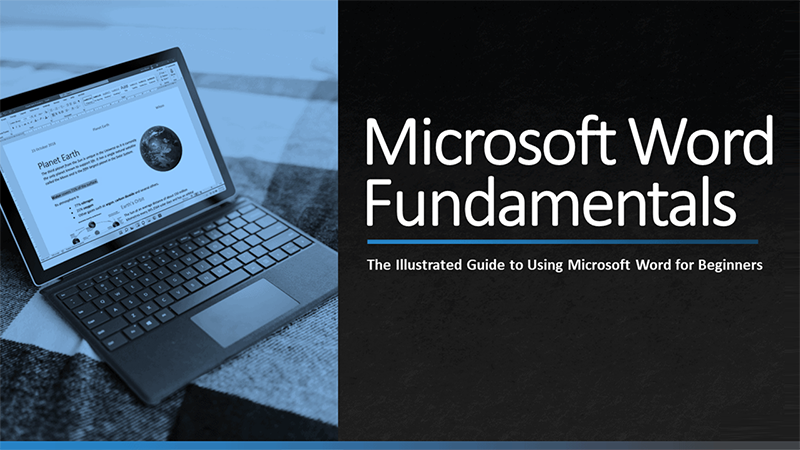
 Anna Clark
Anna Clark60 Lectures Intermedite

 Kamarthi Karthik
Kamarthi Karthik38 Lectures Intermedite
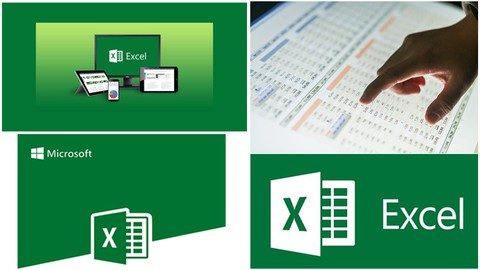
 Stephen Saxton
Stephen Saxton36 Lectures Intermedite

 ISAAC D GOTTLIEB
ISAAC D GOTTLIEB41 Lectures Intermedite

 LEMMY FRANCISCO KAWONGA
LEMMY FRANCISCO KAWONGA 85 Lectures Intermedite

 Stephen Saxton
Stephen Saxton42 Lectures Intermedite

 Gerasimos Magoulas
Gerasimos Magoulas13 Lectures Intermedite

 Gerasimos Magoulas
Gerasimos Magoulas10 Lectures Intermedite

 Binary CodeSoft
Binary CodeSoft 8 Lectures Intermedite
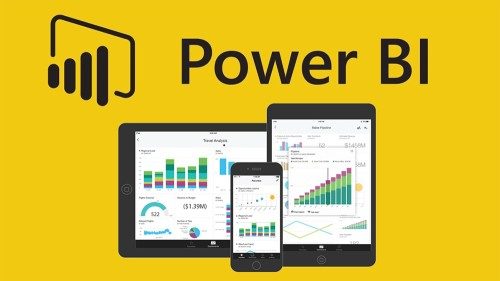
 Binary CodeSoft
Binary CodeSoft 9 Lectures Intermedite

 Asif Hafeez
Asif Hafeez28 Lectures Intermedite

 Widhi Muttaqien
Widhi Muttaqien87 Lectures Intermedite

 Sarmad Jadoon
Sarmad Jadoon 93 Lectures Intermedite

 Sarfaraz Mohammed
Sarfaraz Mohammed6 Lectures Intermedite

 Sarfaraz Mohammed
Sarfaraz Mohammed51 Lectures Intermedite

 AllQuant .
AllQuant .35 Lectures Intermedite

 LinCademy Training
LinCademy Training19 Lectures Intermedite

 Sekhar Metla (Microsoft Certified Professional) Sudha
Sekhar Metla (Microsoft Certified Professional) Sudha135 Lectures Intermedite
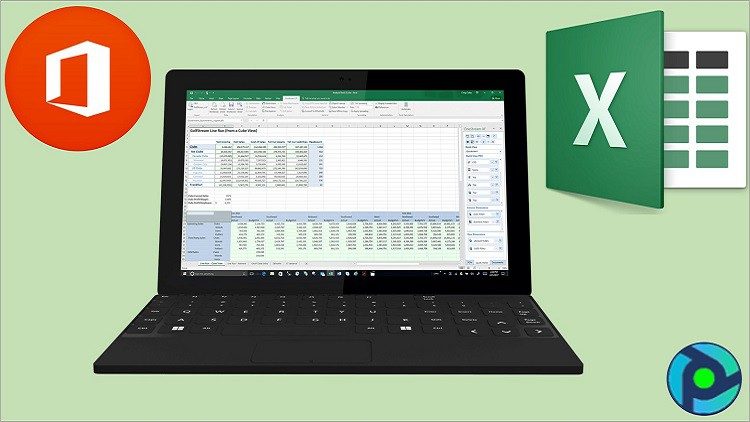
 LinCademy Training
LinCademy Training26 Lectures Intermedite

 LinCademy Training
LinCademy Training20 Lectures Intermedite
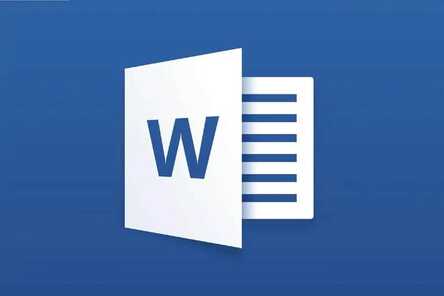
 Sanjay Kumar Singh
Sanjay Kumar Singh35 Lectures Intermedite

 Sanjay Kumar Singh
Sanjay Kumar Singh17 Lectures Intermedite
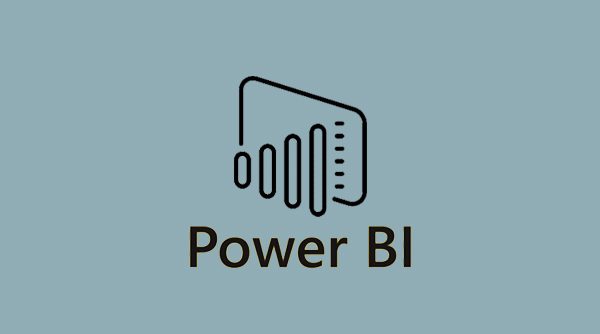
 Atul Kadlag
Atul Kadlag101 Lectures Intermedite

 Sanjay Kumar Singh
Sanjay Kumar Singh27 Lectures Intermedite

 Muhammad Ismail
Muhammad Ismail26 Lectures Intermedite
.jpg)
 Muhammad Ismail
Muhammad Ismail41 Lectures Intermedite

 Muhammad Ismail
Muhammad Ismail27 Lectures Intermedite
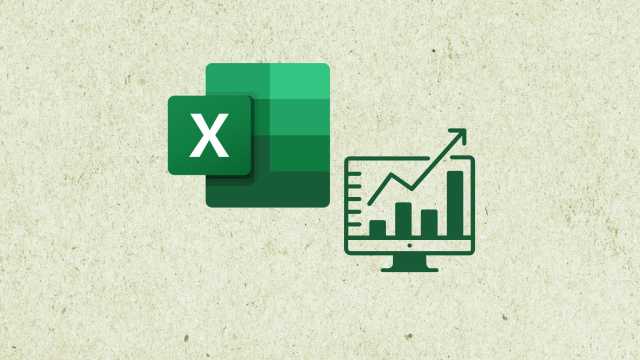
 Sekhar Metla (Microsoft Certified Professional) Sudha
Sekhar Metla (Microsoft Certified Professional) Sudha57 Lectures Intermedite

 Usama Hassan
Usama Hassan27 Lectures Intermedite

 Rahim Zulfiqar Ali
Rahim Zulfiqar Ali20 Lectures Intermedite

 Pradeep Raj
Pradeep Raj28 Lectures Intermedite

 Kerron Duncan
Kerron Duncan81 Lectures Intermedite

 Paul Eastwood Harris
Paul Eastwood Harris40 Lectures Intermedite

 Satyajit Pattnaik
Satyajit Pattnaik18 Lectures Intermedite

 Ismaila Omeiza Mumuni
Ismaila Omeiza Mumuni137 Lectures Intermedite
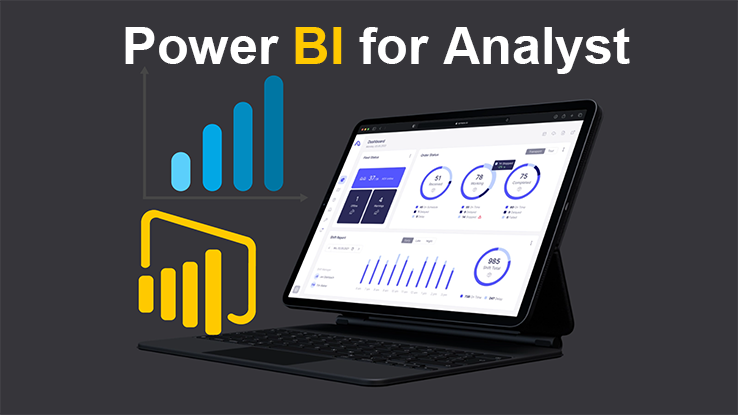
 Ismaila Omeiza Mumuni
Ismaila Omeiza Mumuni161 Lectures Intermedite

 Rahim Zulfiqar Ali
Rahim Zulfiqar Ali46 Lectures Intermedite

 Theodore Petrou
Theodore Petrou36 Lectures Intermedite

 Theodore Petrou
Theodore Petrou28 Lectures Intermedite

 SkillsOnDemand .
SkillsOnDemand .10 Lectures Intermedite

 SkillsOnDemand .
SkillsOnDemand .12 Lectures Intermedite

 Satyajit Pattnaik
Satyajit Pattnaik32 Lectures Intermedite

 Kathryn Tilley
Kathryn Tilley8 Lectures Intermedite

 Ahmad Sharifzadeh
Ahmad Sharifzadeh45 Lectures Intermedite

 Kathryn Tilley
Kathryn Tilley12 Lectures Intermedite

 Amey Karambelkar
Amey Karambelkar20 Lectures Intermedite

 Junaid Ahmed
Junaid Ahmed70 Lectures Intermedite

 Bhollamanbhavani
Bhollamanbhavani 42 Lectures Intermedite

 Arthur Fong
Arthur Fong39 Lectures Intermedite

 Namita Devi
Namita Devi22 Lectures Intermedite

 Arthur Fong
Arthur Fong50 Lectures Intermedite

 Daniel Alexandru Petrescu
Daniel Alexandru Petrescu15 Lectures Intermedite

 Daniel Alexandru Petrescu
Daniel Alexandru Petrescu10 Lectures Intermedite

 Jan Ekhteyari
Jan Ekhteyari70 Lectures Intermedite

 Rajesh Vydhala
Rajesh Vydhala75 Lectures Intermedite

 Mohammed Marwan
Mohammed Marwan 16 Lectures Intermedite

 Nikolai Schuler
Nikolai Schuler 137 Lectures Intermedite

 Kathryn Tilley
Kathryn Tilley6 Lectures Intermedite

 Jan Ekhteyari
Jan Ekhteyari46 Lectures Intermedite

 Engr. M Khalid Husain .
Engr. M Khalid Husain .13 Lectures Intermedite

 Rajesh Vydhala
Rajesh Vydhala23 Lectures Intermedite

 SkillsOnDemand .
SkillsOnDemand .54 Lectures Intermedite

 Chandramouli Jayendran
Chandramouli Jayendran158 Lectures Intermedite
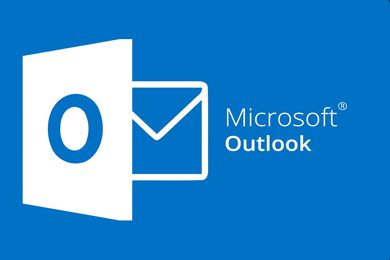
 Jan Ekhteyari
Jan Ekhteyari61 Lectures Intermedite

 Rajesh Vydhala
Rajesh Vydhala25 Lectures Intermedite

 Jan Ekhteyari
Jan Ekhteyari72 Lectures Intermedite

 SkillsOnDemand .
SkillsOnDemand .48 Lectures Intermedite

 Chandramouli Jayendran
Chandramouli Jayendran24 Lectures Intermedite

 Chandramouli Jayendran
Chandramouli Jayendran59 Lectures Intermedite

 Wesam Qawasmeh
Wesam Qawasmeh78 Lectures Intermedite

 Haytham Elmousalami
Haytham Elmousalami14 Lectures Intermedite

 Rahim Zulfiqar Ali
Rahim Zulfiqar Ali14 Lectures Intermedite

 Rahim Zulfiqar Ali
Rahim Zulfiqar Ali12 Lectures Intermedite

 Juan Galvan
Juan Galvan150 Lectures Intermedite

 Florian Fiducia
Florian Fiducia189 Lectures Intermedite

 Prashant Panchal
Prashant Panchal74 Lectures Intermedite

 Prashant Panchal
Prashant Panchal23 Lectures Intermedite

 Prashant Panchal
Prashant Panchal16 Lectures Intermedite

 SRINIVAS REDDY EXCELMAP
SRINIVAS REDDY EXCELMAP45 Lectures Intermedite
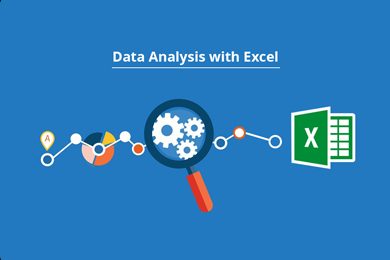
 SRINIVAS REDDY EXCELMAP
SRINIVAS REDDY EXCELMAP65 Lectures Intermedite

 MEHDI OUMOUSS OUMOUSS
MEHDI OUMOUSS OUMOUSS23 Lectures Intermedite

 Abdelrahman Abdou
Abdelrahman Abdou119 Lectures Intermedite

 Ross Maynard
Ross Maynard21 Lectures Intermedite

 Taylor Croonquist
Taylor Croonquist36 Lectures Intermedite

 Vardges Zardaryan
Vardges Zardaryan36 Lectures Intermedite

 Datahill Solutions
Datahill Solutions19 Lectures Intermedite

 Datahill Solutions
Datahill Solutions11 Lectures Intermedite

 Gaurav T
Gaurav T5 Lectures Intermedite

 Anurag Singal
Anurag Singal12 Lectures Intermedite

 Vardges Zardaryan
Vardges Zardaryan61 Lectures Intermedite

 Prof. K Krahenbill
Prof. K Krahenbill45 Lectures Intermedite
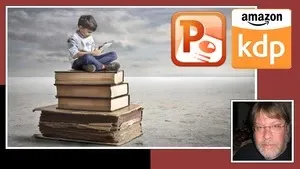
 Brian Jackson
Brian Jackson25 Lectures Intermedite

 Brian Jackson
Brian Jackson7 Lectures Intermedite

 Brian Jackson
Brian Jackson114 Lectures Intermedite

 Brian Jackson
Brian Jackson34 Lectures Intermedite

 Muhammad Ali Yasin
Muhammad Ali Yasin16 Lectures Intermedite

 Chip Reaves
Chip Reaves70 Lectures Intermedite

 Daniele Protti
Daniele Protti66 Lectures Intermedite

 Daniele Protti
Daniele Protti223 Lectures Intermedite

 Deepesh Vashistha
Deepesh Vashistha41 Lectures Intermedite

 Phikolomzi Gugwana
Phikolomzi Gugwana25 Lectures Intermedite
Microsoft Excel is a spreadsheet software part of the Microsoft Office suite, used for creating, organizing, and analyzing data through grid-like tables called spreadsheets.
To create a formula, select a cell, type "=" followed by the desired formula (e.g., "=SUM(A1:A5)"), and press Enter. Excel will calculate and display the result.
Yes, Excel offers a variety of chart types. Select your data, go to the "Insert" tab, choose a chart, and customize it to visually represent your data.
Excel functions perform specific calculations or tasks. Examples include SUM for addition, AVERAGE for calculating averages, and VLOOKUP for searching data.
To protect a worksheet or workbook, go to the "Review" tab, click "Protect Sheet" or "Protect Workbook," set a password, and choose restrictions to control access.





